Dynex DX-24LD230A12 Support Question
Find answers below for this question about Dynex DX-24LD230A12.Need a Dynex DX-24LD230A12 manual? We have 8 online manuals for this item!
Question posted by debgt125 on May 20th, 2012
Dynex Dx-24ld230a12 Screws To Hold Up The Stand
WHAT SIZE AND LENGTH SCREWS ARE USED TO HOLD THE STAND UP FOR A DYNEX DX-24LD230A12
Current Answers
There are currently no answers that have been posted for this question.
Be the first to post an answer! Remember that you can earn up to 1,100 points for every answer you submit. The better the quality of your answer, the better chance it has to be accepted.
Be the first to post an answer! Remember that you can earn up to 1,100 points for every answer you submit. The better the quality of your answer, the better chance it has to be accepted.
Related Dynex DX-24LD230A12 Manual Pages
User Manual (English) - Page 2
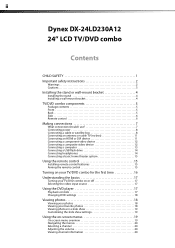
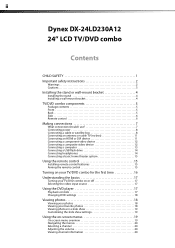
...Dynex DX-24LD230A12
24" LCD TV/DVD combo
Contents
CHILD SAFETY 1
Important safety instructions 2
Warnings 2 Cautions 3
Installing the stand or wall-mount bracket 4
Installing the stand 4 Installing a wall-mount bracket 4
TV/DVD combo components 5
Package contents 5 Front 5 Back 5 Side 6 Remote control 6
Making connections 7
What connection should I use... system 15
Using the remote ...
User Manual (English) - Page 6
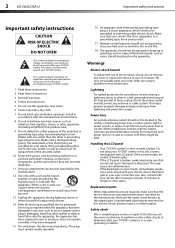
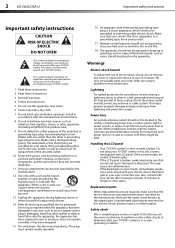
...use attachments/accessories specified by the manufacturer.
12 Use only with a cart, stand, tripod, bracket, or table specified by the manufacturer that have fallen into such power lines or circuits. If the screen breaks, be fatal.
Safety check
After completing any antenna or cable system. 2 DX-24LD230A12...three-prong, grounding-type plug is used, use this device, ask the service ...
User Manual (English) - Page 7
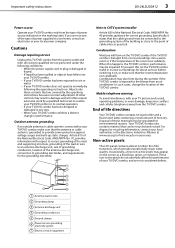
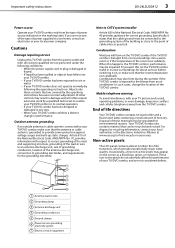
...screen as practical. When this , let the TV/DVD combo stand in its normal operation.
• If your TV/DVD ... structure, grounding of the lead-in wire to an antenna discharge unit, size of grounding conductors, location of the antenna-discharge unit, connection to grounding... may be recycled and reused. Important safety instructions
DX-24LD230A12 3
Power source
Operate your TV/DVD combo only...
User Manual (English) - Page 8
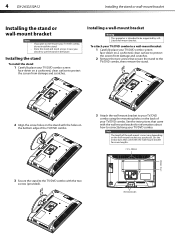
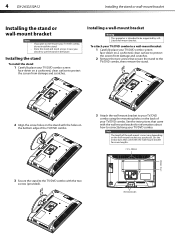
... decide to use the stand in the future. See the instructions that came with the two
screws (provided). ...screw lengths.
7.87 in. (200 mm)
3.94 in. (100 mm)
3 Secure the stand to the TV/DVD combo with the wall-mount bracket for information about how to correctly hang your TV/DVD combo. Wall mount brackets 4 DX-24LD230A12
Installing the stand or wall-mount bracket
Installing the stand...
User Manual (English) - Page 9
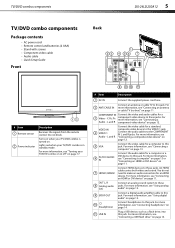
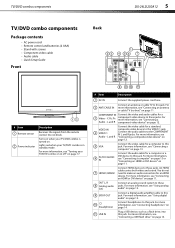
...no box)" on .
L and R component video device" on page 11. For more information, see "Using analog audio" on page 14.
11 USB IN
Plug a USB device, such as a flash drive,...; Remote control and batteries (2 AAA) • Stand with screws • Component video cable • Audio cable • Quick Setup Guide
Front
Back
PB PR
DX-24LD230A12 5
# Item 1 Remote sensor
2 Power indicator
...
User Manual (English) - Page 10
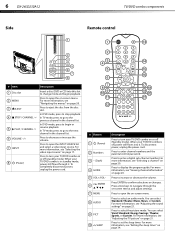
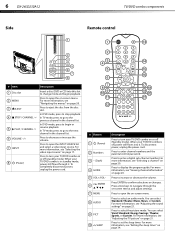
... to display the program guide.
For more information, see "Adjusting the sound settings" on page 20. Press to change mode and begin or resume playback. 6 DX-24LD230A12
Side
TV/DVD combo components
Remote control
# Item 1 Disc slot 2 MENU 3 EJECT 4 STOP / CHANNEL
5 PLAY / CHANNEL 6 VOLUME -/+ 7 INPUT
8 (Power)
Description
Insert a disc (DVD or CD...
User Manual (English) - Page 11
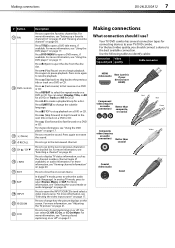
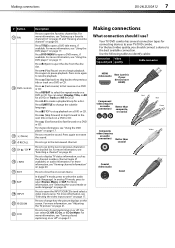
...input source" on page 20.
For the best video quality, you should I use this if your TV/DVD combo.
Making connections
DX-24LD230A12 7
# Button 11 FAV
12 DVD controls
13 (Mute) 14 RECALL 15 ...a favorite channel" on page 17.
Press to the last viewed channel.
For more information, see "Using the DVD player" on page 26.
Press to go to fast reverse on page 31. Press to...
User Manual (English) - Page 12
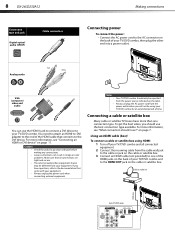
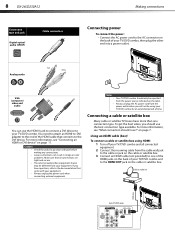
...the cable-in image or color problems. Make sure that connects to the DVI device. 8 DX-24LD230A12
Connection type and jack
Digital optical audio (SPDIF)
Cable connectors
Making connections
Connecting power
To connect ...one of the
HDMI jacks on the cable or satellite box. Using an HDMI cable (best)
To connect a cable or satellite box using HDMI:
1 Turn off your TV/DVD combo and all connections...
User Manual (English) - Page 13
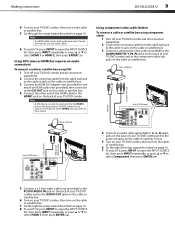
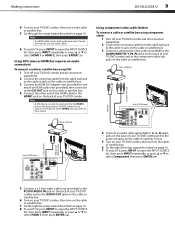
...an audio cable (provided) to the L, R audio
jacks on the back of your TV/DVD combo. Making connections
DX-24LD230A12 9
4 Turn on your TV/DVD combo, then turn on the cable
or satellite box.
6 Go through the ...or satellite box.
5 Go through the setup wizard described on page 16. You do not need to use any audio cables.
6 To watch TV, press INPUT to open the INPUT SOURCE
list, then press INPUT...
User Manual (English) - Page 14
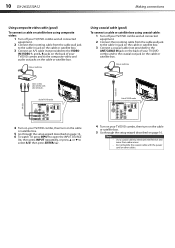
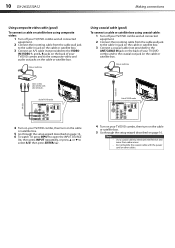
... on the cable
or satellite box.
5 Go through the setup wizard described on the cable or satellite box.
10 DX-24LD230A12
Making connections
Using composite video cable (good)
To connect a cable or satellite box using coaxial cable:
1 Turn off your TV/DVD combo and all connected
equipment.
2 Connect the incoming cable from the cable...
User Manual (English) - Page 15
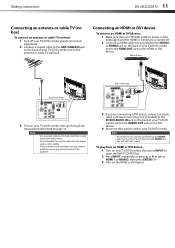
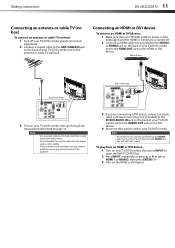
...correctly, contact qualified service personnel to correct the problem.
Notes •
•
•
Use a coaxial cable to eliminate interference and noise from an HDMI or DVI device:
1 Turn ...connecting a DVI device, connect an audio
cable with the power cord or other cables. Making connections
DX-24LD230A12 11
Connecting an antenna or cable TV (no box)
To connect an antenna or cable TV (no...
User Manual (English) - Page 22
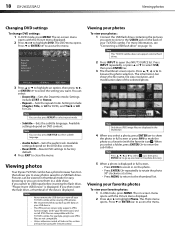
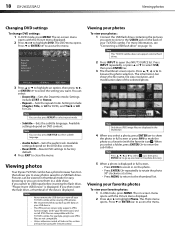
...RT or Stereo.
• Repeat- Viewing photos
Your Dynex TV/DVD combo has a photo browser function that you .../ to open the INPUT SOURCE list. 18 DX-24LD230A12
Viewing photos
Changing DVD settings
To change DVD .... The information bar shows the file name, file size, resolution, and modification date of the selected photo...while viewing JPEG photos. The on using the remote control. The JPEG ...
User Manual (English) - Page 40


... not try to direct sunlight or sources of the disc. Hold the disc by the edges so that came with a soft...using a chemically treated cloth, read the instructions that fingerprints do not get on the surface.
Storing discs
After playing, store the disc in a parked car exposed to Default
Select
Picture Audio Settings Channel
Move
Return
4 The confirmation screen opens. 36 DX-24LD230A12...
User Manual (English) - Page 44
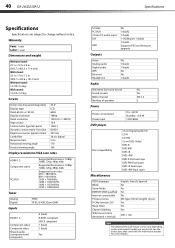
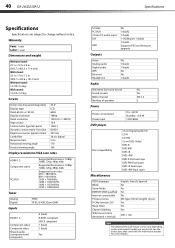
...and weight
Without stand: 23.1 x 15.9 x 2.8 in (585.7 x 403.3 x 71.4 mm) With stand: 23.1 x 17.0 x 7.2 in (585.7 x 432.6 x 181.9 mm) Without stand: 12.3 lb. (5.6 kg) With stand: 13.0 lb. (5.9 kg)
Screen
Screen size measured diagonally Display ... x 2 2
Power
Power consumption Power input
On: 40 DX-24LD230A12
Specifications
Specifications
Specifications are subject to change without notice.
User Manual (English) - Page 45


Programming universal remote controls
DX-24LD230A12 41
Programming universal remote controls
Programming a different universal remote control
You can manually program it using the Dynex TV remote to "teach" the commands one at : www.Dynexproducts.com or check with your cable or satellite TV provide for your universal remote control's ...
User Manual (English) - Page 46
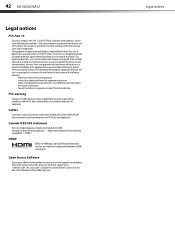
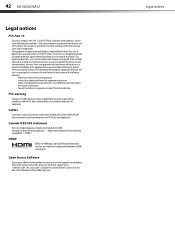
... Dynex. Canada ICES-003 statement
This Class B digital apparatus complies with Part 15 of the FCC Rules.
Legal notices
Open Source Software
If you require additional information or you wish to radio communications. This source code is connected. • Consult the dealer or an experienced radio/TV technician for help.
42 DX-24LD230A12...
User Manual (English) - Page 47


... Legal notices
DX-24LD230A12 43
One-year limited warranty Dynex Televisions
US and Canada Market
Definitions:
Dynex Products ("Dynex") warrants to you, the original purchaser of this new Dynex-branded television ("Product"), ...(s) • Misuse • Abuse • Negligence • Commercial purposes/use, including but not limited to the original purchaser of the product in -home...
Quick Setup Guide (English) - Page 1
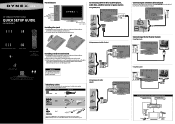
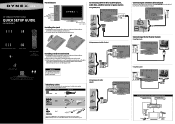
.... Go to the TV with the two provided screws. Connecting an antenna/cable wall jack
Connect a...stand to www.dynexproducts.com, click Support & Service, enter your model number in the box but is available online.
24" 1080p LCD TV/DVD Combo
QUICK SETUP GUIDE
DX-24LD230A12
Front features
Disc slot
Connecting a DVD or Blu-ray DVD player, cable box, satellite receiver or game station
Using...
Quick Setup Guide (English) - Page 2
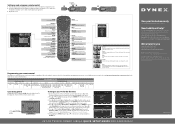
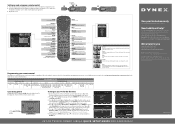
...LCD TV/DVD COMBO 1080p I QUICK SETUP GUIDE I DX-24LD230A12
One-year limited warranty
Visit www.dynexproducts.com for channels.... changes. MENU
Opens the on the screen size and the TV program.
RECALL
Returns to... Displays the original 4:3 aspect ratio with your new Dynex TV, see the table for the first time
1...TV for common codes. Setting up and using your remote control
1 Press the release ...
Information Brochure (English) - Page 1
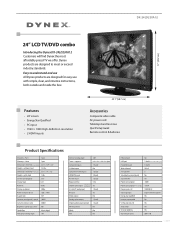
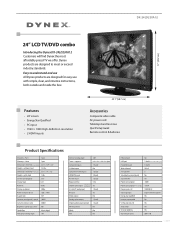
Dimensions (W×H×D)-w/stand 23.1" × 17" × 7.2"
Weight-with simple, clear, and intuitive instructions, both outside and inside the box. DX-24LD230A12
17" (43.2 cm)
24" LCD TV/DVD combo
Introducing the Dynex DX-24LD230A12 Customers will find Dynex the most affordably priced TV we offer.
Dynex products are designed for easy use All Dynex products are designed to ...
Similar Questions
How To Set Up My Dynex Dx-24ld230 So I Can Watch Dvd
(Posted by Anonymous-133291 10 years ago)
No Picturte/sound Dx-24ld230a12
Hit reset button to restore to factory default. Now TV powers up (or seems to) but no picture or sou...
Hit reset button to restore to factory default. Now TV powers up (or seems to) but no picture or sou...
(Posted by paulwincel 11 years ago)

