Dynex DX-PDP42-09 Support Question
Find answers below for this question about Dynex DX-PDP42-09.Need a Dynex DX-PDP42-09 manual? We have 3 online manuals for this item!
Question posted by rastogivj on April 30th, 2012
Looking For Dx Lcd 37Tv Stand
Looking for DX LCD 37 TV Stand
Current Answers
There are currently no answers that have been posted for this question.
Be the first to post an answer! Remember that you can earn up to 1,100 points for every answer you submit. The better the quality of your answer, the better chance it has to be accepted.
Be the first to post an answer! Remember that you can earn up to 1,100 points for every answer you submit. The better the quality of your answer, the better chance it has to be accepted.
Related Dynex DX-PDP42-09 Manual Pages
Warranty (English) - Page 1


....
This warranty is printed on the web site.
Make sure that you put the product in the original manufacture of the material or workmanship for a television with new or rebuilt comparable products or parts.
WHAT DOES THIS WARRANTY COVER? If service of products and parts are not returned to you. HOW...
User Manual (English) - Page 2
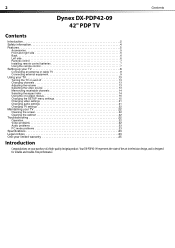
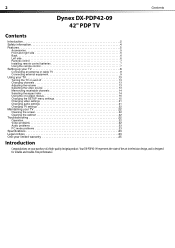
... product. 2
Contents
Dynex DX-PDP42-09 42" PDP TV
Contents
Introduction 2 Safety information 4 Features 5
Accessories 5 Front and right side 5 Back 6 Left side 6 Remote control 7 Installing remote control batteries 7 Using the remote control 7 Setting up your TV 8 Connecting an antenna or cable TV 8 Connecting external equipment 9 Using your TV 13 Turning the TV on and off 13...
User Manual (English) - Page 3
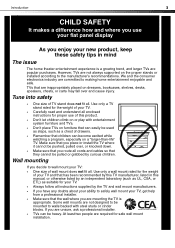
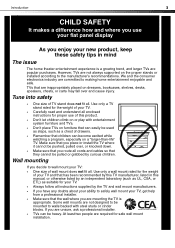
... a difference how and where you use of this manual, or otherwise listed by an independent laboratory (such as UL, CSA, or ETL) as a chest of TV stand does not fit all instructions supplied by curious children. We and the consumer electronics industry are inappropriately placed on the proper...
User Manual (English) - Page 4
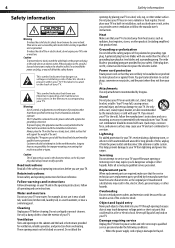
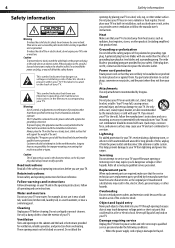
... the original part. To prevent injury, this safety feature. Grounding or polarization Do not defeat the safety purpose of fire or electric shock. Stand Do not place your TV to the wall, follow the manufacturer's instructions. Quick stops, excessive force, and uneven surfaces may touch dangerous voltage points or short out parts...
User Manual (English) - Page 5
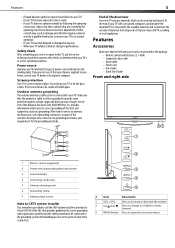
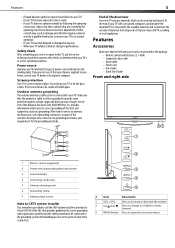
... of. Safety check After completing any way. • When your old TV according to change in performance. Power source Operate your TV dealer or local power company. If the screen breaks, be careful of power...you are covered by a qualified technician to restore your TV to its normal operation. • If your TV has been dropped or damaged in correct operating condition. Outdoor...
User Manual (English) - Page 6
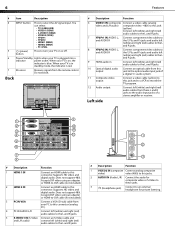
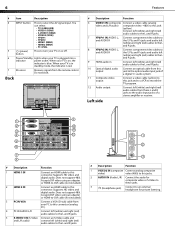
... listening. Do not block. Supports HD video and digital audio. Does not support 480i. You can select:
• TV (CABLE/AIR) • VIDEO1 (REAR) • S-VIDEO1 (REAR) • VIDEO2 (SIDE)) • YPbPr1 ... PC IN VGA
Connect a VGA (D-sub) cable from the remote control.
When your TV on , the
indicator is plugged into a
indicator
power outlet.
Accepts DVI video using ...
User Manual (English) - Page 7
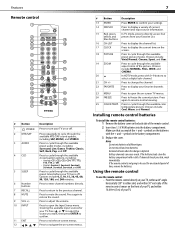
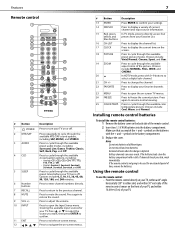
... cover. If chemicals touch your Favorite List. Press to cycle through the available preset times before your TV turns off .
2 MTS/SAP 3 AUDIO
Press repeatedly to cycle through the available closed caption options,...Do not mix batteries of current channel and input source information.
15 Red, green, In TV mode, press to
select a digital sub-channel.
21 CH +/- Remove batteries when the charge...
User Manual (English) - Page 8
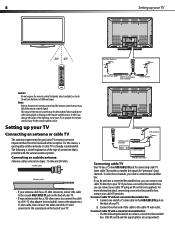
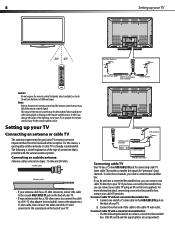
... about connecting a converter/descrambler box, contact your TV. Some cable TV providers scramble the signals for connecting cable TV. To connect cable TV with the various antenna systems. Connecting an outside antenna... to liquids, direct sunlight, or shock.
For more important than those for good color TV reception are not provided.) Do not mix batteries of a 75 ohm cable to the ...
User Manual (English) - Page 9
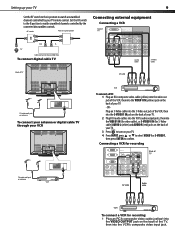
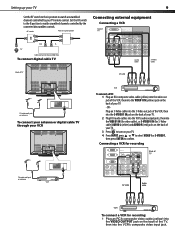
... the S-Video out jack of the VCR, then into the S-VIDEO1 IN jack on the back of your TV. 2 Plug RCA audio cables into the VCR's audio output jacks, then into the VIDEO1 IN (for video... VCR, then into the VCR's composite video input jack. Connecting a VCR for recording
HDMI 1 IN
Back of TV
TV cable wall jack or antenna
VCR
AV cable
Audio cable
VCR
To connect a VCR for S-Video cable) AUDIO L...
User Manual (English) - Page 10
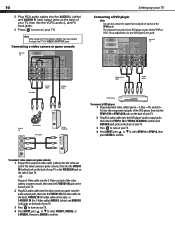
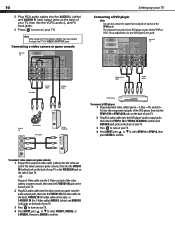
... out jack of the video camera or game console, then into the S-VIDEO1 IN jack on the back of your TV.
2 Plug RCA audio cables into the video camera or game console's audio output jacks, then into the VCR's ... jacks of the DVD player, then into the YPbPr1 IN or YPbPr2 IN jacks on the back of your TV. 2 Plug RCA audio cables into the DVD player's audio output jacks, then into the VIDEO1 IN (yellow...
User Manual (English) - Page 11
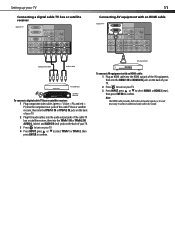
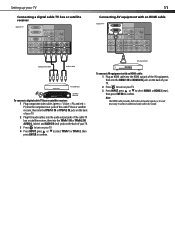
... IN or YPbPr2 IN AUDIO L (white) and AUDIO R (red) jacks on the back of your TV. 3 Press to turn on your TV. 4 Press INPUT, press or to select YPbPr1 or YPbPr2, then press ENTER to confirm.
11
Connecting ...the AV equipment, then into the HDMI1 IN or HDMI2 IN jacks on the back of your TV.
2 Press to turn on your TV.
3 Press INPUT, press or to select HDMI1 or HDMI2 (rear), then press ENTER to ...
User Manual (English) - Page 12
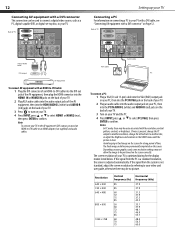
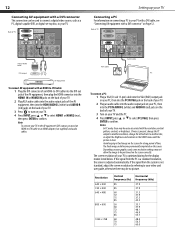
...85
60 72 75 85
56 60 72 75 85
60 70 75
Horizontal frequency (kHz)
37.9
37.9
31.5 37.9 37.5 43.3
35.1 37.9 48.1 46.9 53.7
48.4 56.5 60.0 Back of your graphics card, some resolution settings may be ...positioned on your TV to the AV equipment's DVI output, you need an HDMI-to ...
User Manual (English) - Page 13
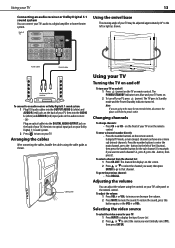
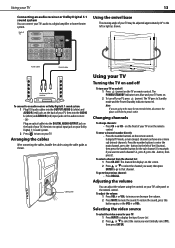
...the volume. 2 Press MUTE to watch channel 5.2, press 5, press the • button, then press 2. Back of TV
HDMI 1 IN HDMI 2 IN
OUTPUT VIDEO DIGITAL-AUDIO
S-VIDEO1 IN
L
Y/C
L PC IN
VGA
L
R
YPbPr1 ...cables
After connecting the cables, bundle the cables using the controls on the remote control. The TV goes to the previous channel: • Press RECALL. To enter a channel number directly:...
User Manual (English) - Page 14


...select Channel Scan, then press ENTER. Channel Scan Tuner Mode Channel Skip Favorite List
Cable
TV
Enter
Select
Exit
3 Press to cycle through the available screen formats. Press MENU at least... the current input (antenna or cable).
To scan for each RF input to select the TV menu icon. Picture Mode
Normal
Contrast
50
Brightness
50
Saturation
50
Hue
0
Sharpness
4
Color...
User Manual (English) - Page 15


...off the picture.
The Setup menu opens.
Channel Scan Tuner Mode Channel Skip Favorite List
Cable
TV
Enter
Select
Exit
3 Press or to select the option you want to access. Picture Mode
Normal...or to select the icon for the menu you select an alternate language for example the TV menu). OSD Language Time Setup Closed Caption Parental Gamma Audio Only Reset Default
English Middle...
User Manual (English) - Page 16
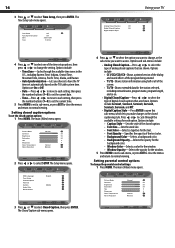
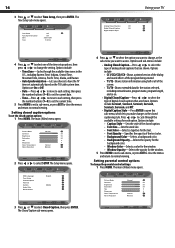
... a typeface for the station selected, including network name, program name, program length, and so on the TV/cable system time. Options include: • Caption Style-Sets the style of the closed captions that are shown...sub-menu, or press EXIT to close the menus and return to have the TV time set the closed
captioning style. Time Zome Auto Synchronization Date Time
Off Off 2006/12/06 ...
User Manual (English) - Page 17


...
Parental
Enter
Select
Back
5 Press or to select one of age. Most television programs and television movies can be suitable for children under 13 years of the sub-menu options..., then press ENTER to select SETUP. Some material may not be suitable for children under 17 years of the age-based TV...
User Manual (English) - Page 22
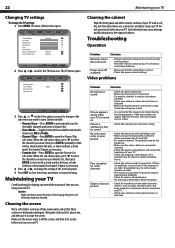
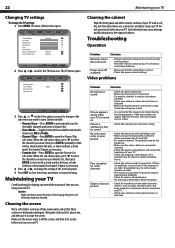
... the power off suddenly
• Remove obstacles between the available tuner modes. 22
Maintaining your TV
Changing TV settings
To change the setting of the selected option.
5 Press EXIT to close the menus ... from other electronic devices, such as radios and televisions, and keep magnetic or electronic devices away from your TV.
• Check your antenna connection, location, or direction.
User Manual (English) - Page 23
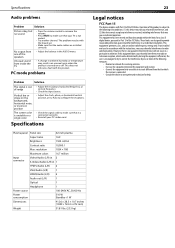
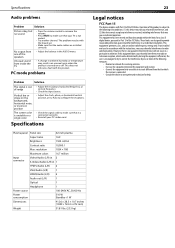
...mode problems
Problem
Solution
The signal is out of the speakers Unusual sound from inside the TV
• Press the volume control to increase the volume.
• Press MUTE to make sure ...that it is connected correctly.
• Reinstall your TV is turned on the background, horizontal noise, or incorrect position
The screen color is unstable or ...
User Manual (English) - Page 25
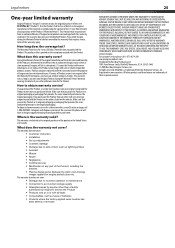
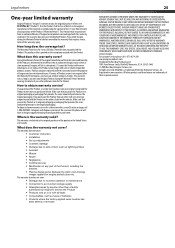
...by static (non-moving)
images applied for lengthy periods (burn-in -home warranty service for a television with new or rebuilt parts; What does the warranty not cover? This warranty does not cover: &#...warranty
Insignia Products ("Insignia") warrants to you, the original purchaser of this new NS-PDP42-09 ("Product"), that the Product shall be free of defects in its original packaging or packaging...
Similar Questions
Dynex Dx-40l261a12 Black Tv Screen With Audio
Hi my tv turns on and then the please wait graphic comes on the screen and then it goes back to blac...
Hi my tv turns on and then the please wait graphic comes on the screen and then it goes back to blac...
(Posted by grempel 7 years ago)
What Size Screws Do I Need To Attach The Dx-pdp42-09 To The Table Tv Stand?
(Posted by mgraf1942 8 years ago)
Dx-ltdvd22-09
i have a dynex tv model DX-LTDVD22-09. Its 19 inches and im trying to hook it up to my ps3. First it...
i have a dynex tv model DX-LTDVD22-09. Its 19 inches and im trying to hook it up to my ps3. First it...
(Posted by meganzachariasen52096 9 years ago)
Dynex Dx-46l150a11 The Tv Floor Stand Has Been Broken And Needs Replaced
i would like to purchase a new stand that bolts to the back of the TV so I can set the TV on a table...
i would like to purchase a new stand that bolts to the back of the TV so I can set the TV on a table...
(Posted by rwgage 10 years ago)
How Do I Get The Picture To Fit The Screen On My Dynex Dx-46l262a12
(Posted by big02750 12 years ago)

