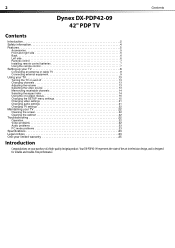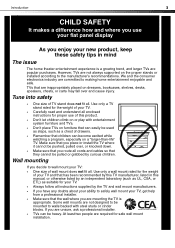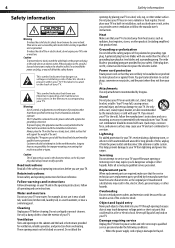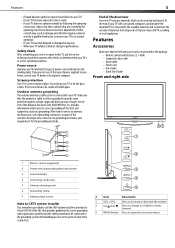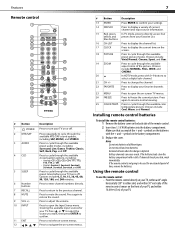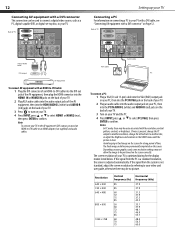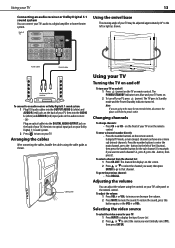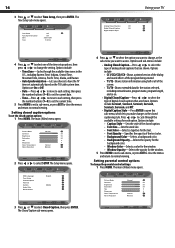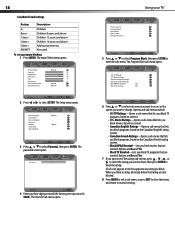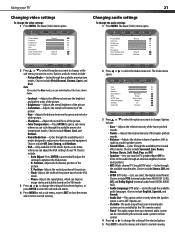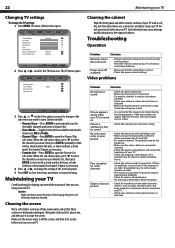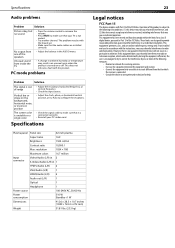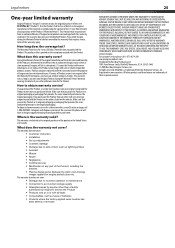Dynex DX-PDP42-09 Support Question
Find answers below for this question about Dynex DX-PDP42-09.Need a Dynex DX-PDP42-09 manual? We have 3 online manuals for this item!
Question posted by big02750 on February 18th, 2012
How Do I Get The Picture To Fit The Screen On My Dynex Dx-46l262a12
Current Answers
Answer #1: Posted by 1stLadyDawn on February 18th, 2012 2:34 PM
Those instructions can be found on page 19 of the manual
To get to the screen settings for Aspect Ration press Menu on the TV remote. The Picture menu will open Use the down arrow to navigate. The up and down arrow will highlight selections.
By arrowing across the top menu you can select the PICTURE menu and then the down arrow to find Aspect Ratio just below Color Temperature and above Noise Reduction.
OR you can select PICTURE to select the picture mode.
When you arrow down to Aspect ratio it will be highlighted. Press ENTER to get to the sub-menu so that you can then select from the options.
When you are finished with your changes you can press MENU for the previous menu or EXIT to close the menu.
Related Dynex DX-PDP42-09 Manual Pages
Similar Questions
This unit powers up but dose not display any menu , I only get a blank screen. Is there a reset butt...
turned on my tv.. Worked for a minute then it clicked. The picture turned off., sound is still good....
i have a dynex tv model DX-LTDVD22-09. Its 19 inches and im trying to hook it up to my ps3. First it...