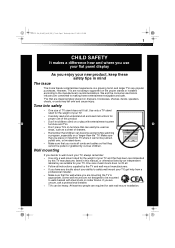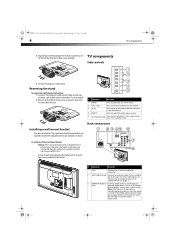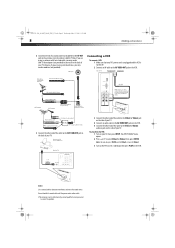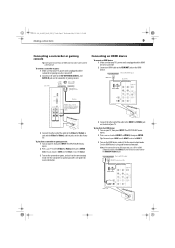Dynex DX-L321-10A Support and Manuals
Get Help and Manuals for this Dynex item

View All Support Options Below
Free Dynex DX-L321-10A manuals!
Problems with Dynex DX-L321-10A?
Ask a Question
Free Dynex DX-L321-10A manuals!
Problems with Dynex DX-L321-10A?
Ask a Question
Most Recent Dynex DX-L321-10A Questions
I Have A 7' Digital Picture Frame Model # Dx-dpf7-10.
This unit powers up but dose not display any menu , I only get a blank screen. Is there a reset butt...
This unit powers up but dose not display any menu , I only get a blank screen. Is there a reset butt...
(Posted by jricottone 7 years ago)
I Have A Dynex Dx-l321-10a The Blue Bar On The Front Of The Tv Lights Up But I C
I have a dynex DX-L321-10A the blue bar on the front of the tv lights up but I can't get any picture...
I have a dynex DX-L321-10A the blue bar on the front of the tv lights up but I can't get any picture...
(Posted by raymollett3 7 years ago)
Dx-l321-10a Will Not Power On
(Posted by frtreem 9 years ago)
How To Change Digital To Analog On Dx-l321-10a
how to changer from digital to analog
how to changer from digital to analog
(Posted by siges46 10 years ago)
Popular Dynex DX-L321-10A Manual Pages
Dynex DX-L321-10A Reviews
We have not received any reviews for Dynex yet.