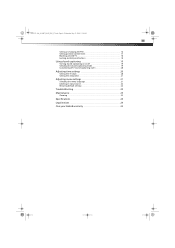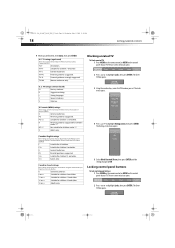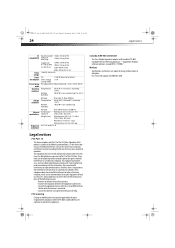Dynex DX-L321-10A Support Question
Find answers below for this question about Dynex DX-L321-10A.Need a Dynex DX-L321-10A manual? We have 5 online manuals for this item!
Question posted by siges46 on August 7th, 2013
How To Change Digital To Analog On Dx-l321-10a
Current Answers
Answer #1: Posted by StLFanMan on September 24th, 2013 10:00 AM
Automatically scanning for channels
Depending on the type of TV service you’re using, you can scan for
available channels in your area.
Notes:
• Make sure the antenna is properly connected to the TV before you start a
channel scan.
• If a system PIN has been set up, you will be prompted to key it in before
you can perform a channel scan.
To auto scan for over-the-air and digital TV channels:
1 Press MENU on the remote control, or MENU on the control
panel of your TV. The on-screen menu bar opens.
2 Press or to highlight Channels, then press ENTER. The
Channels menu opens.
3 Press or to highlight Antenna Scan, then press ENTER.
You will be prompted to confirm the channel scan.
4 Select Yes, then press ENTER to confirm. Your TV automatically
scans for available channels.
To auto scan for cable TV channels:
1 Press MENU on the remote control, or MENU on the control
panel of your TV. The on-screen menu bar opens.
Analog Digital
2 Press or to highlight Channels, then press ENTER. The
Channels menu opens.
3 Press or to highlight Cable Scan, then press ENTER. You
will be prompted to confirm the channel scan.
4 Select Yes, then press ENTER. Your TV automatically scans for
available channels.
Related Dynex DX-L321-10A Manual Pages
Similar Questions
This unit powers up but dose not display any menu , I only get a blank screen. Is there a reset butt...
I have a dynex DX-L321-10A the blue bar on the front of the tv lights up but I can't get any picture...
i need the component list for the power supply and main board for Dynex DX-L40-10A tv
Can I replace a lamp on this tv? The picture is going black green dark