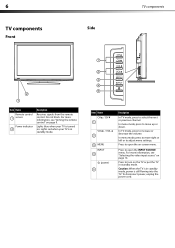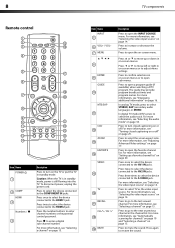Dynex DX-L26-10A - 26" LCD TV Support and Manuals
Get Help and Manuals for this Dynex item

View All Support Options Below
Free Dynex DX-L26-10A manuals!
Problems with Dynex DX-L26-10A?
Ask a Question
Free Dynex DX-L26-10A manuals!
Problems with Dynex DX-L26-10A?
Ask a Question
Most Recent Dynex DX-L26-10A Questions
What Size Screws Are Needed For The Back Of The Tv For The Wall Mount Feature
(Posted by gpapaspyros 2 years ago)
Closed Captions Won't Turn Off.
My tv randomly started playing closed captions without me activating them... They will not turn off....
My tv randomly started playing closed captions without me activating them... They will not turn off....
(Posted by israelmarquez92 6 years ago)
My Dynex L26'-10a Has Not Sound Nor Can I Get More Than The Local Pbs Channel.
My Dynex L26"-10A has no sound nor can I get more than the local PBS channel. This was previously my...
My Dynex L26"-10A has no sound nor can I get more than the local PBS channel. This was previously my...
(Posted by virginialburkey 7 years ago)
Dynex DX-L26-10A Videos
Popular Dynex DX-L26-10A Manual Pages
Dynex DX-L26-10A Reviews
We have not received any reviews for Dynex yet.