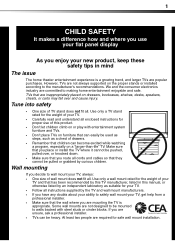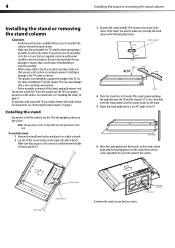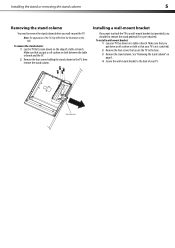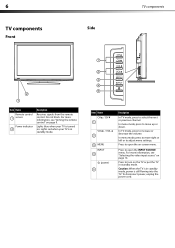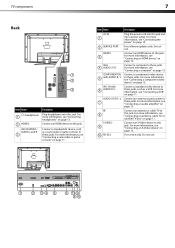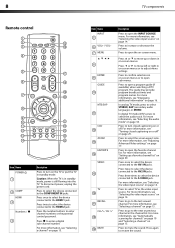Dynex DX-L26-10A Support Question
Find answers below for this question about Dynex DX-L26-10A - 26" LCD TV.Need a Dynex DX-L26-10A manual? We have 5 online manuals for this item!
Question posted by cesarivanorona1 on July 12th, 2016
Code To Program Dynex Tv
codes to program dynex tv
Current Answers
Answer #1: Posted by TommyKervz on July 12th, 2016 12:18 PM
Please refer here http://www.dynexproducts.com/c-support/Dynex_Remote_Codes.html
Related Dynex DX-L26-10A Manual Pages
Similar Questions
How To Programing A Dynex Tv?
how can i program my dynex tv using the radioshack remote-15-303?can i please hv th steps?
how can i program my dynex tv using the radioshack remote-15-303?can i please hv th steps?
(Posted by lisasawh71 10 years ago)
Netflix Activation Code Dynex Tv Model Dx-lcd 19-09
(Posted by clknapp 11 years ago)
How Can I Get Larger Menus On My 26' Lcd. I Can't Read It. Also The Closed Capti
(Posted by lhenriksen 12 years ago)
What Is The Code For The Volume For A 26 Inch Dynex Tv
(Posted by rrluis2004 12 years ago)
Want The Remote Code For This Dynex Tv 26 Inch Dx L26 10c
Want remote code for a universal remote from my TV cabe company TElus
Want remote code for a universal remote from my TV cabe company TElus
(Posted by gbetten 12 years ago)