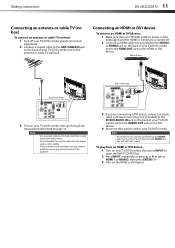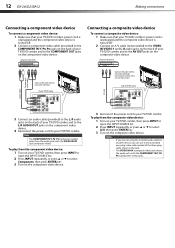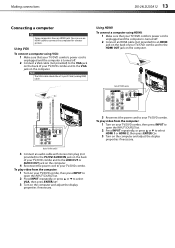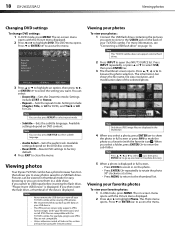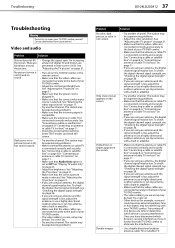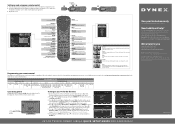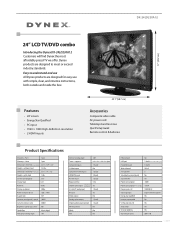Dynex DX-24LD230A12 Support Question
Find answers below for this question about Dynex DX-24LD230A12.Need a Dynex DX-24LD230A12 manual? We have 8 online manuals for this item!
Question posted by paulwincel on January 31st, 2013
No Picturte/sound Dx-24ld230a12
Hit reset button to restore to factory default. Now TV powers up (or seems to) but no picture or sound, menu and input do not display, nothing on the screen. What to do?
Current Answers
Related Dynex DX-24LD230A12 Manual Pages
Similar Questions
Lcd Tv Model Dx-40l261a12. The Lower Half Of My Screen Is Blue.
LCD TV model DX-40L261A12. When on but not in use, the lower half of my screen is blue. When I watch...
LCD TV model DX-40L261A12. When on but not in use, the lower half of my screen is blue. When I watch...
(Posted by repentsinners 9 years ago)
How To Set Up My Dynex Dx-24ld230 So I Can Watch Dvd
(Posted by Anonymous-133291 10 years ago)
Tv Great Picture Quality No Sound Used All Trouble Shooting Options In Manual Ch
changed cable verified cable was fine sound comes from tv tv when x box connected or dvd connected j...
changed cable verified cable was fine sound comes from tv tv when x box connected or dvd connected j...
(Posted by ljrector 10 years ago)
Dynex Dx-24ld230a12 Screws To Hold Up The Stand
WHAT SIZE AND LENGTH SCREWS ARE USED TO HOLD THE STAND UP FOR A DYNEX DX-24LD230A12
WHAT SIZE AND LENGTH SCREWS ARE USED TO HOLD THE STAND UP FOR A DYNEX DX-24LD230A12
(Posted by debgt125 11 years ago)