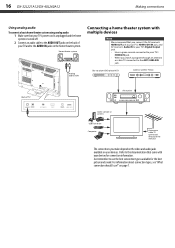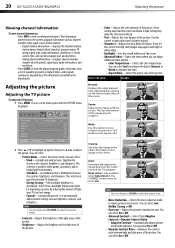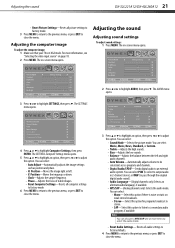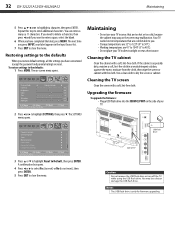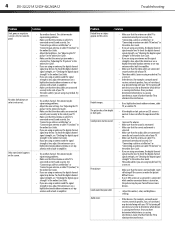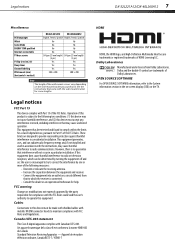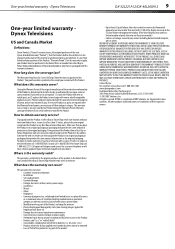Dynex DX-32L221A12 Support Question
Find answers below for this question about Dynex DX-32L221A12.Need a Dynex DX-32L221A12 manual? We have 11 online manuals for this item!
Question posted by ljrector on August 11th, 2013
Tv Great Picture Quality No Sound Used All Trouble Shooting Options In Manual Ch
changed cable verified cable was fine sound comes from tv tv when x box connected or dvd connected just no sound with tv by itself any ideas? thanks
Current Answers
Related Dynex DX-32L221A12 Manual Pages
Similar Questions
No Signal
the tv keeps saying no signal even thogh I checked the hdmi cabl
the tv keeps saying no signal even thogh I checked the hdmi cabl
(Posted by Anonymous-173836 1 year ago)
Tv Has No Picture Or Sound
havent had tv on for a while tried cable,the game and no picture or sound plugged in different outle...
havent had tv on for a while tried cable,the game and no picture or sound plugged in different outle...
(Posted by trisco272006 11 years ago)
How Do You Set-up Ps3 Hdmi Cable To Tv. All I Get Is Sound Using Hdmi1
(Posted by jcastell30 12 years ago)
No Picture Or Sound
turn the power on no picture or sound on dynex 40" dx-40l150a11
turn the power on no picture or sound on dynex 40" dx-40l150a11
(Posted by dpayne70340 12 years ago)
Remote Code
I just bought this tv at best buy. Can you tell me what the remote code is? thank you
I just bought this tv at best buy. Can you tell me what the remote code is? thank you
(Posted by kvcoco 12 years ago)