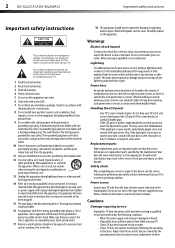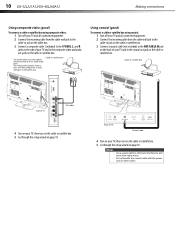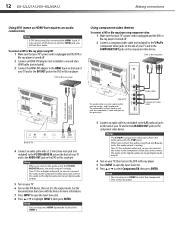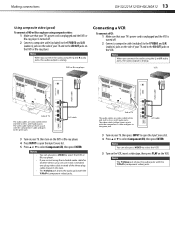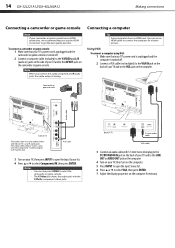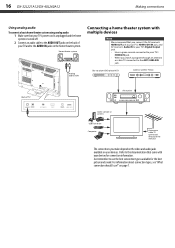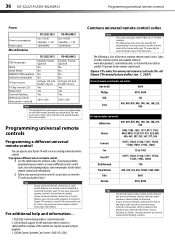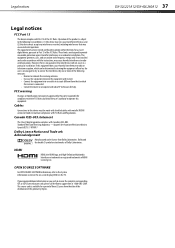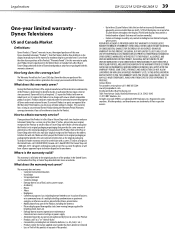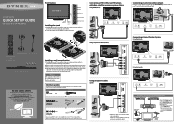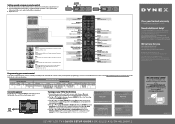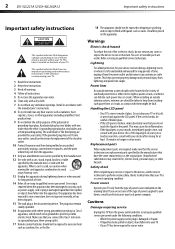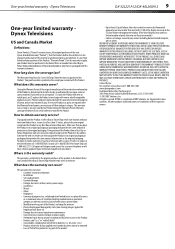Dynex DX-32L221A12 Support Question
Find answers below for this question about Dynex DX-32L221A12.Need a Dynex DX-32L221A12 manual? We have 11 online manuals for this item!
Question posted by kvcoco on November 26th, 2011
Remote Code
I just bought this tv at best buy. Can you tell me what the remote code is? thank you
Requests for more information
Request from quaff on November 26th, 2011 2:30 PM
What make and model remote are you trying to pair this with? Need both pieces of information, please.
What make and model remote are you trying to pair this with? Need both pieces of information, please.
Current Answers
Answer #1: Posted by ericwooster on December 21st, 2011 9:49 AM
Go the their website and they have some great help there spedifically for remotes. http://www.dynexproducts.com/products/televisions/DX-32L221A12.html?supportTab=open
Related Dynex DX-32L221A12 Manual Pages
Similar Questions
What Model Soundbar Do I Need For My Dynex Dx-40l261a12 40' Lcd Tv I Have Tried
Have tried a Vizio model VSB 200 sound bar on my Dynex DX-40" LCD TV , Called thier Company they say...
Have tried a Vizio model VSB 200 sound bar on my Dynex DX-40" LCD TV , Called thier Company they say...
(Posted by wfw1 12 years ago)
No Power To The Tv
Tv has no power, red on the front on the tv won't turn on when it's plugged in, tried to unplug othe...
Tv has no power, red on the front on the tv won't turn on when it's plugged in, tried to unplug othe...
(Posted by rileymayhem 12 years ago)
Remote Code For Dx32l221a12
i need a remote code for the dx32l221a12
i need a remote code for the dx32l221a12
(Posted by melindarose 12 years ago)
How Do I Secure My Dynex Dx-24l150a11 To A Tv Stand?
(Posted by JEAN6608 12 years ago)