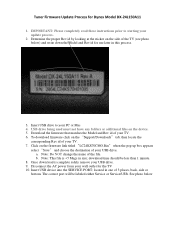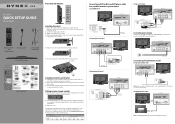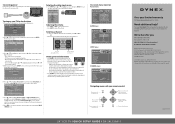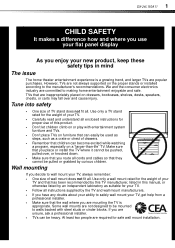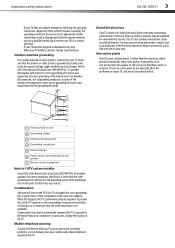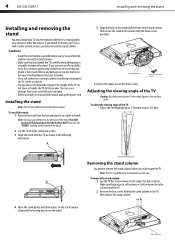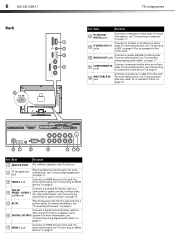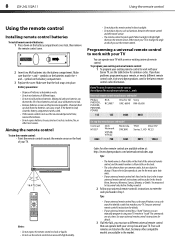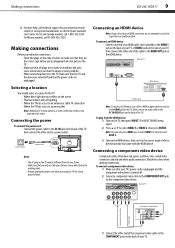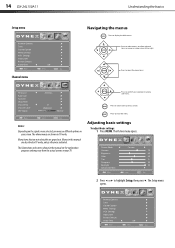Dynex DX-24L150A11 Support and Manuals
Get Help and Manuals for this Dynex item

View All Support Options Below
Free Dynex DX-24L150A11 manuals!
Problems with Dynex DX-24L150A11?
Ask a Question
Free Dynex DX-24L150A11 manuals!
Problems with Dynex DX-24L150A11?
Ask a Question
Most Recent Dynex DX-24L150A11 Questions
How Do I Record From My Dynex Tv Mod. @dx24l150a11
(Posted by DCAND90 12 years ago)
How Do I Secure My Dynex Dx-24l150a11 To A Tv Stand?
(Posted by JEAN6608 12 years ago)
Popular Dynex DX-24L150A11 Manual Pages
Dynex DX-24L150A11 Reviews
We have not received any reviews for Dynex yet.