Dynex DX-24L150A11 Support Question
Find answers below for this question about Dynex DX-24L150A11.Need a Dynex DX-24L150A11 manual? We have 10 online manuals for this item!
Question posted by DCAND90 on October 7th, 2011
How Do I Record From My Dynex Tv Mod. @dx24l150a11
The person who posted this question about this Dynex product did not include a detailed explanation. Please use the "Request More Information" button to the right if more details would help you to answer this question.
Current Answers
There are currently no answers that have been posted for this question.
Be the first to post an answer! Remember that you can earn up to 1,100 points for every answer you submit. The better the quality of your answer, the better chance it has to be accepted.
Be the first to post an answer! Remember that you can earn up to 1,100 points for every answer you submit. The better the quality of your answer, the better chance it has to be accepted.
Related Dynex DX-24L150A11 Manual Pages
Firmware Installation Guide (English) - Page 1
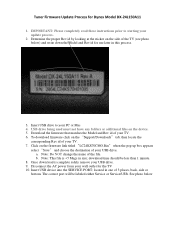
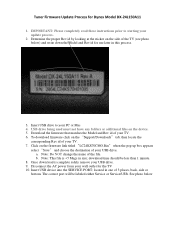
..."LC24KS70CMO.Bin" when the pop up box appears
select "Save" and choose the destination of your TV. 6. Click on the side of your USB drive. Note: Do NOT change the name of...not have any folders or additional files on the "Support/Downloads" tab; Insert USB drive to starting your TV. 7. To download firmware click on the device. 5. b. a. Note: This file is Tuner Firmware ...
Quick Setup Guide (English) - Page 1
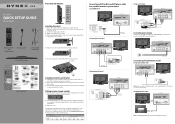
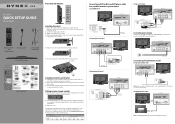
...the column with the bracket. Universal remote control TV codes (for all Dynex TVs manufactured after Jan. 1, 2007)
Universal remote ...TV.
2 Lay the TV on a flat, cushioned surface. 3 Align the stand with the TV, as shown. 4 Move the stand gently until the locators on the stand column align with the
locating grooves on the back of the stand.
24" LCD TV
QUICK SETUP GUIDE
DX-24L150A11...
Quick Setup Guide (English) - Page 2
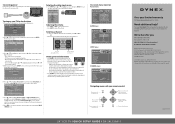
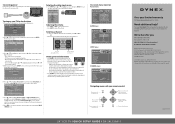
...from basic how-to steps to select menu options. ENGLISH 10-0318
24" LCD TV I QUICK SETUP GUIDE I DX-24L150A11 You can take up to 30 minutes.
7 Press EXIT to close the menu....menu. The channel scanning can also press any of the video source buttons directly.
de R.L. DYNEX is a trademark of available programs, program times, and program summaries, depending on the information...
User Manual (English) - Page 2


ii
Dynex DX-24L150A11
24" LCD TV
Contents
CHILD SAFETY 1
Important safety instructions 2
Warnings 2 Cautions 2
Installing and removing the stand 4
Installing the stand 4 Adjusting the viewing angle of the TV 4 Removing the stand column 4 Installing a wall-mount bracket 5
TV components 5
Accessories 5 Front 5 Side 5 Back 6 Remote control 7
Using the remote control 8
Installing ...
User Manual (English) - Page 4
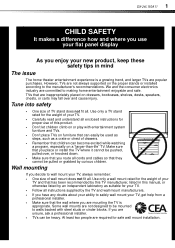
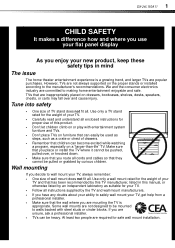
... as a crate or chest of drawers.
• Remember that children can be heavy. Use only a TV stand rated for the weight of your TV.
• Carefully read and understand all enclosed instructions for safe wall mount installation. DX-24L150A11 1
f
CHILD SAFETY
It makes a difference how and where you use of this product.
• Don...
User Manual (English) - Page 5
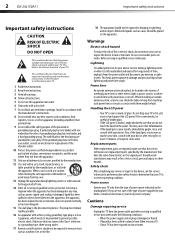
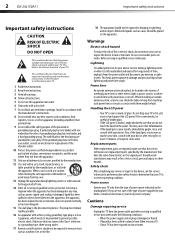
...readily operable.
16 An apparatus with a three-prong, grounding-type plug is a Class
I television
to a grounding-type, three-prong outlet.
17 Remote control batteries should not be exposed to... is present within your TV. Lightning
For added protection for your device receiver during lightning storms or when unused
for your safety. 2 DX-24L150A11
Important safety instructions
Important ...
User Manual (English) - Page 6
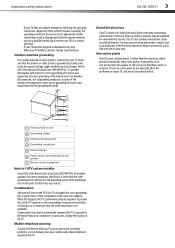
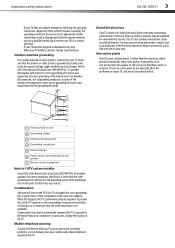
... system
7 Electric service equipment
Note to grounding electrodes, and requirements for correct grounding. Important safety instructions
DX-24L150A11 3
• If your area.
Adjust only those controls that are not considered defects.
1 2
3 4
5
7
6
1 Antenna lead-in your TV does not operate normally by the operating instructions because incorrect adjustment of mercury.
User Manual (English) - Page 7
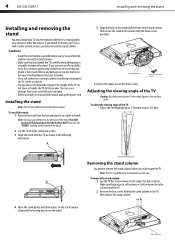
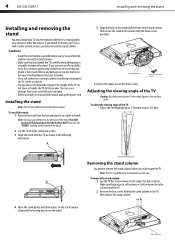
...The wide portion of the stand must remove the stand column.
Dynex is not intended to support the weight of the TV. Note: Your TV may differ from the box and place it to stand upright... the viewing angle of the TV:
• Adjust the viewing angle up to 5° forward or up to tip the TV over when adjustin g the viewing angle. 4 DX-24L150A11
Installing and removing the stand
Installing...
User Manual (English) - Page 8


... box with the bracket.
Lights blue when your TV using the four M4 screws provided with your TV is in standby mode.
Front
DX-24L150A11 5
12
Stand column
4 Secure the wall-mount bracket to the back of your TV is turned on page 13.
Caution: The TV continues to receive power even in standby mode. Make...
User Manual (English) - Page 9
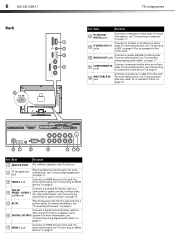
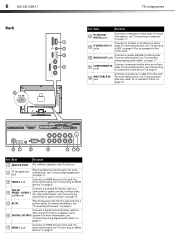
6 DX-24L150A11
Back
TV components
Item Name
Description
8
PC IN VGA/ AUDIO jacks
Connect a computer to these jacks. Plug ...video device" on page 10. For more information, see "Connecting an antenna, cable TV, or satellite TV box" on page 9.
12
ANT/CABLE IN jack
Connect an antenna or cable TV to a digital sound 6 DIGITAL OUTPUT system. Item Name
Description
1 SERVICE PORT For ...
User Manual (English) - Page 10
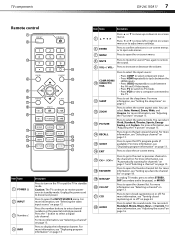
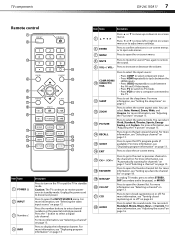
..., see "Selecting the video input source" on page 13. Press to confirm selections in on-screen menus.
TV components
DX-24L150A11 7
Remote control
1 2
3
14
4
15
5
6
7
16
8
9
17
18
10
11
19...scanning for channels" on page 17 and "Selecting a channel" on page 13. In analog TV mode, press to open the DTV program guide (if available).
You can select Auto, Normal...
User Manual (English) - Page 11
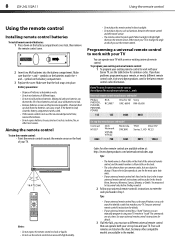
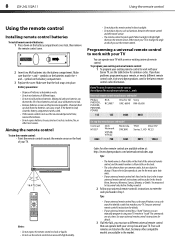
...DX-24L150A11
Using the remote control
Using the remote control
Installing remote control batteries
To install remote control batteries:
1 Press down on the batteries match the + and - symbols on the battery compartment cover lock, then remove the remote control cover.
2 Insert two AAA batteries into place. Programming a universal remote control to your Dynex TV...control. Dynex TV codes ...
User Manual (English) - Page 12
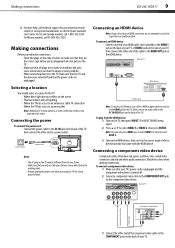
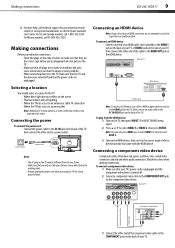
...
Power cord
Notes:
• The AC plug on the TV may cause eye strain.
Making connections
DX-24L150A11 9
4 For more help, call technical support for the TV: • Where direct light does not reflect on the...HDMI 2.
3 Turn on the HDMI device, then set -top box manufacturer, or call the Dynex Customer Care Center.
To play from the one end of an HDMI cable (not included) to select HDMI...
User Manual (English) - Page 13
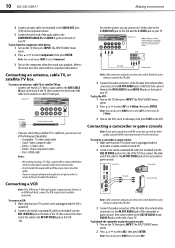
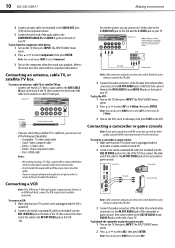
... console. S-Video cable • Better - To connect a VCR:
1 Make sure that your TV.
Back of TV
Note: Cables are often color-coded. Match the colors when you connect the AV cable.
3 ...Video.
3 Turn on the VCR, insert a videotape, then press PLAY on the back of your TV.
10 DX-24L150A11
Making connections
4 Connect an audio cable (not included) to the AUDIO OUT jacks (L/R) on the ...
User Manual (English) - Page 14
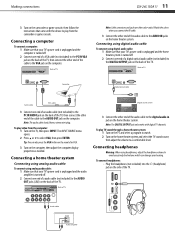
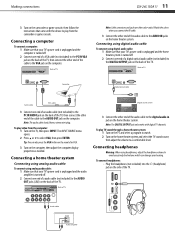
... display properties as needed.
Connecting headphones
Warning: When using headphones, adjust the headphone volume to the PC IN VGA jack on the back of the TV, then connect the other end of the TV. Making connections
DX-24L150A11 11
3 Turn on the camcorder or game console, then follow the instructions that came with digital...
User Manual (English) - Page 15


....
• If your cable is not realized." Press EXIT to adjust the setting.
8 Press ENTER. 12 DX-24L150A11
Turning on your TV for the first time
Turning on your TV for the first time
To configure your TV:
1 Make sure that you have inserted the batteries in this point you can take several seconds. If...
User Manual (English) - Page 16


...
• Press VOL+ or VOL- Understanding the basics
DX-24L150A11 13
Understanding the basics
Turning your TV on or off
To turn your TV on or off (standby mode):
1 Plug the power...Digital signal information-Displays channel number, station name, channel label (if preset), broadcast program name, TV rating, signal type, audio information, resolution, CC mode, current time, and current program start...
User Manual (English) - Page 18


Adjusting the picture
DX-24L150A11 15
3 Press or to highlight an option, then press ENTER to adjust the option....menu becomes available only when a computer display is connected to the television.) • Input Label-Create a unique name for a device connected to your TV's input jacks. • Restore Default-Reset most TV settings for a more information, see "Selecting the video input source"...
User Manual (English) - Page 33
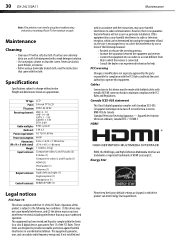
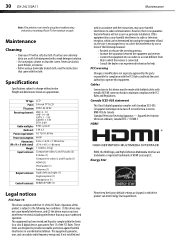
...DX-24L150A11
Maintenance
Note: If the problem is not solved by using a chemically treated cloth, read the instructions that came with the cloth. If surfaces are trademarks or registered trademarks of the FCC Rules. TV type Panel
TV... FCC Rules. If this equipment does cause harmful interference to radio or television reception, which the product can radiate radio frequency energy and, if not...
User Manual (English) - Page 34


... original receipt and the Product to the address listed on the receipt you . Legal notices
DX-24L150A11 31
One-year limited warranty
US and Canada Markets
Definitions:
Dynex Products ("Dynex") warrants to you, the original purchaser of this new Dynex-branded television ("Product"), that the Product shall be free of defects in the original manufacturer of...
Similar Questions
How To Set Up My Dynex Dx-24ld230 So I Can Watch Dvd
(Posted by Anonymous-133291 10 years ago)
I Need A Tv Stand For Dynex Dx-l40-10a Lcd Tv
Where can I get a stand
Where can I get a stand
(Posted by vickismassage 11 years ago)
Size Screws For Base
What size screws and how many do I need for the base of the tv. I have the dx-46l150a11
What size screws and how many do I need for the base of the tv. I have the dx-46l150a11
(Posted by Jwoods22 11 years ago)
Is The Owners Manual For The Dx 19e220a12 Rev.a Available On The Net For Downloa
(Posted by anniep 12 years ago)
How Do I Secure My Dynex Dx-24l150a11 To A Tv Stand?
(Posted by JEAN6608 12 years ago)

