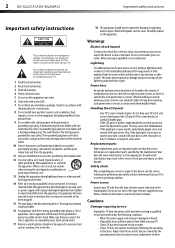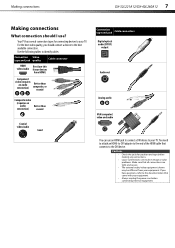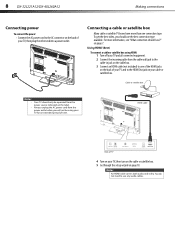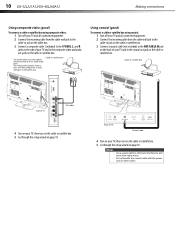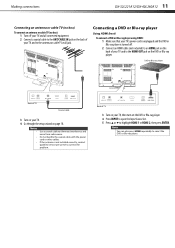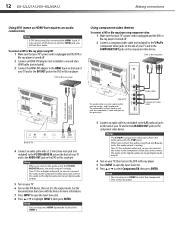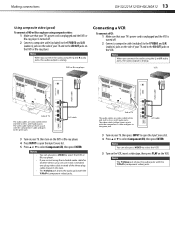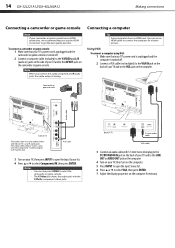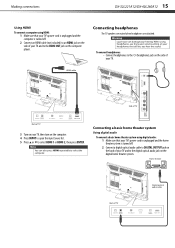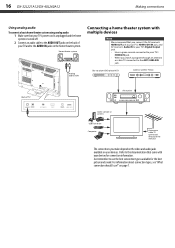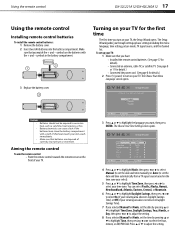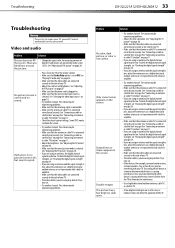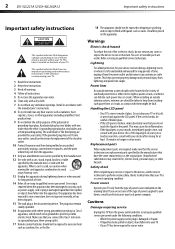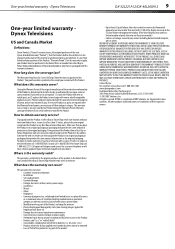Dynex DX-32L221A12 Support Question
Find answers below for this question about Dynex DX-32L221A12.Need a Dynex DX-32L221A12 manual? We have 11 online manuals for this item!
Question posted by rileymayhem on February 25th, 2012
No Power To The Tv
Current Answers
Answer #1: Posted by 1stLadyDawn on February 26th, 2012 4:53 PM
Now unplug the TV and wait a full minute before plugging it in again.
If nothing else is plugged into that outlet or on that circuit and is operating, check to make sure that you don't have a tripped breaker or a blown fuse.
If your TV is plugged into a TV servicer's receiver box, you'll need to check your connections at that box.
If you are trying to power on from the remote only, you might want to replace those 2 AAA batteries.
If your TV is still not working, you can call Dynex Technical Support 1-800-305-2204. 1-800-305-2204 7:00am-Midnight - Central Time for US and Canada 1-888-882-7626 in Mexico
Is your TV still under warranty? If so gather those papers together before you call Dynex or Best Buy.
HelpOwl has several manuals for your Dynex DX-32L221A12.
Related Dynex DX-32L221A12 Manual Pages
Similar Questions
TV will not turn on with either remote or on TV. When plugging in no screen color and states no sign...
I turned on the tv to watch a movie. The sound came on but no picture. I turned it off and turned it...
Does a dynex Model: DX-32L221A12 have a built in digital HDTV tuner?
I just bought this tv at best buy. Can you tell me what the remote code is? thank you