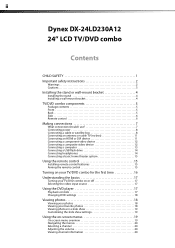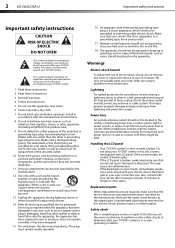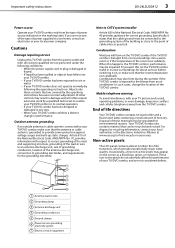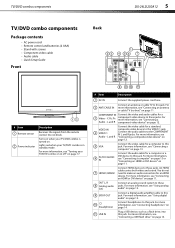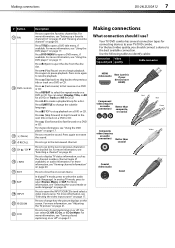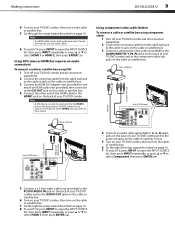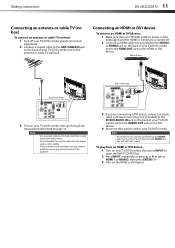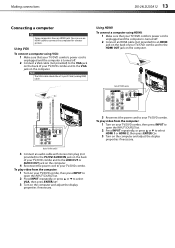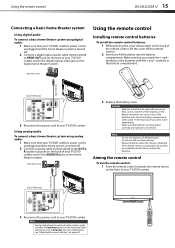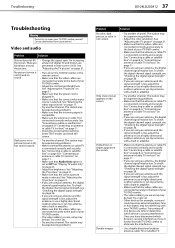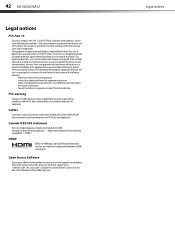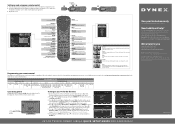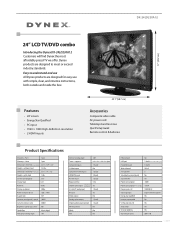Dynex DX-24LD230A12 Support Question
Find answers below for this question about Dynex DX-24LD230A12.Need a Dynex DX-24LD230A12 manual? We have 8 online manuals for this item!
Question posted by irv146 on November 26th, 2014
Wired Into Cable Dvr With Cable Get Full Sound But Picture Only Partly Formed
The person who posted this question about this Dynex product did not include a detailed explanation. Please use the "Request More Information" button to the right if more details would help you to answer this question.
Current Answers
Answer #1: Posted by TommyKervz on December 12th, 2014 3:30 AM
Please refer to the manual below for connections
http://www.manualslib.com/manual/423625/Dynex-Dx-24ld230a12.html?page=11#manual
Related Dynex DX-24LD230A12 Manual Pages
Similar Questions
How Do I Get The Sound To Start Working Again....it Just Went Off But The Pictur
(Posted by kmcvveigh630 10 years ago)
How Do You Turn Off The Menu Pop-up When Showing Pictures?
When showing .jpg pictures on the screen, how do you turn OFF the menu options that pop up on the sc...
When showing .jpg pictures on the screen, how do you turn OFF the menu options that pop up on the sc...
(Posted by texaspygmy 10 years ago)
No Picturte/sound Dx-24ld230a12
Hit reset button to restore to factory default. Now TV powers up (or seems to) but no picture or sou...
Hit reset button to restore to factory default. Now TV powers up (or seems to) but no picture or sou...
(Posted by paulwincel 11 years ago)
We Need To Run The Setup Again Because We Chose Cable Instead Of Cable Box. How
(Posted by MARIONLC 11 years ago)
Optimum Settings For This Tv?
What are the optimum settings for this TV setup? We just purchased it and set it up but the picture ...
What are the optimum settings for this TV setup? We just purchased it and set it up but the picture ...
(Posted by shirleeyuill 12 years ago)