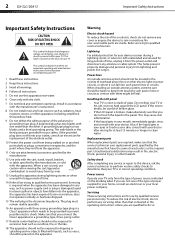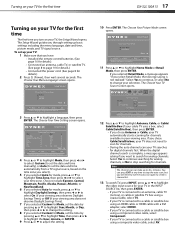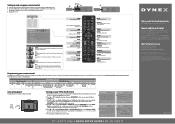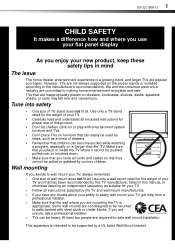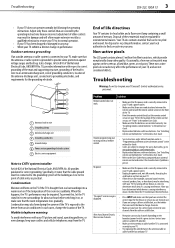Dynex DX-32L100A13 Support and Manuals
Get Help and Manuals for this Dynex item

View All Support Options Below
Free Dynex DX-32L100A13 manuals!
Problems with Dynex DX-32L100A13?
Ask a Question
Free Dynex DX-32L100A13 manuals!
Problems with Dynex DX-32L100A13?
Ask a Question
Most Recent Dynex DX-32L100A13 Questions
Tv Stand Screws!!!
Hi! So basically we've had this tv for a couple years now and it was taken off the stand and put on ...
Hi! So basically we've had this tv for a couple years now and it was taken off the stand and put on ...
(Posted by Valerie0995 7 years ago)
What Size Of Screw Fits On Back Of Tv To Mount It On Wall?
I bought a TV mounting kit but screws that came with the kit did not fit the back of my TV. Do you k...
I bought a TV mounting kit but screws that came with the kit did not fit the back of my TV. Do you k...
(Posted by davidrodriguez6572 8 years ago)
Can You Use A Flash Drive To Update The Firmware On A Dynex Dx-32l100a13?
(Posted by jms858 8 years ago)
How Much Does The Dx32 Weigh In The Carton
I am shipping the DX-32 TX to Cuba. how much does it weigh in the box??
I am shipping the DX-32 TX to Cuba. how much does it weigh in the box??
(Posted by leelarocque 8 years ago)
My Dynex Tv Has No Sound
Audio not working. Checked mute and connecting wires. Picture fine
Audio not working. Checked mute and connecting wires. Picture fine
(Posted by sacksinnynow 9 years ago)
Dynex DX-32L100A13 Videos
Popular Dynex DX-32L100A13 Manual Pages
Dynex DX-32L100A13 Reviews
We have not received any reviews for Dynex yet.