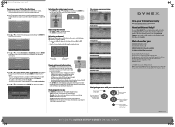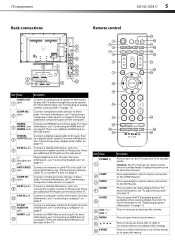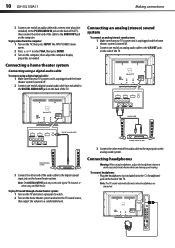Dynex DX-55L150A11 Support Question
Find answers below for this question about Dynex DX-55L150A11.Need a Dynex DX-55L150A11 manual? We have 9 online manuals for this item!
Question posted by bolan27 on July 2nd, 2014
Tv Turns On But Shuts Itself Off, After Varying Lengths Of Time, Have To Unplug
tv turns on normally but after varying periods of time minutes sometimes hours it shuts itself off, I have to unplug it from the wall then plug it back in and it will work for a while but then it shuts off again ( the length of time varies)
Current Answers
Related Dynex DX-55L150A11 Manual Pages
Similar Questions
My Dynex Dx-55l150a11 Shuts Off When Turned To A Hd Channel It Works Fine In
my dynex dx-55l150a11 shuts off when turned to an hd channel it works fine in standard def, this pro...
my dynex dx-55l150a11 shuts off when turned to an hd channel it works fine in standard def, this pro...
(Posted by Manfoozle1 10 years ago)
Tv Turned Off And Won't Come Back On
My dynex 60" 1080p led tv turned off and won't turn back on, its brand new
My dynex 60" 1080p led tv turned off and won't turn back on, its brand new
(Posted by Anonymous-124432 10 years ago)
Dynex 55' Going Off By Itself
Everything about the tv works fine, except it will go off by itself. Once it is off, it will not com...
Everything about the tv works fine, except it will go off by itself. Once it is off, it will not com...
(Posted by jd86932 11 years ago)
Why My Tv Turns On But The Screen Is Black
I was watching tv and the screen went black
I was watching tv and the screen went black
(Posted by Stuardoescobar 11 years ago)
Dynex 55' Lcd Shuts Down After 2 Minutes (dx-55l150a11)
After about a year of owning this tv, it started shutting down and would not turn back on until afte...
After about a year of owning this tv, it started shutting down and would not turn back on until afte...
(Posted by aftershock 12 years ago)