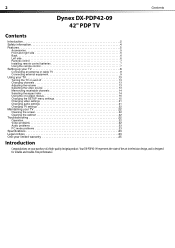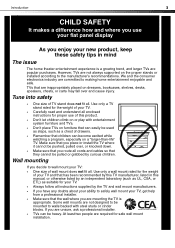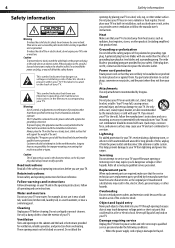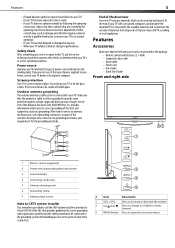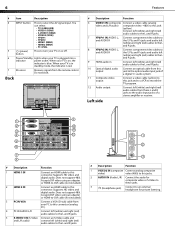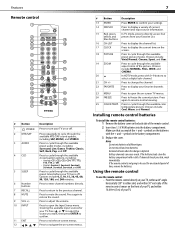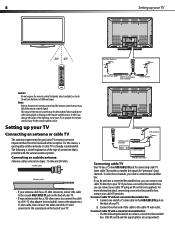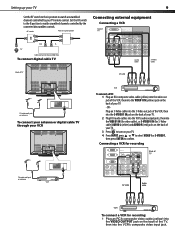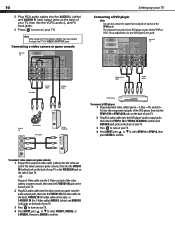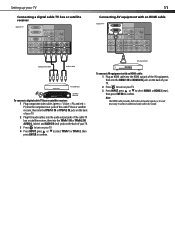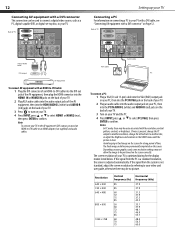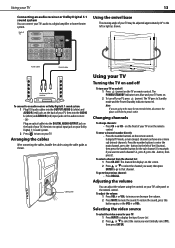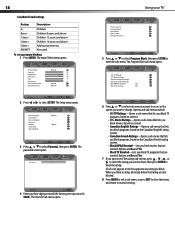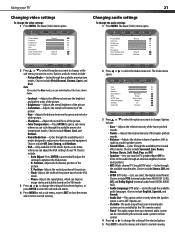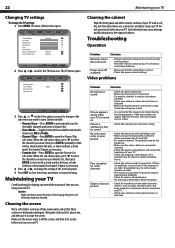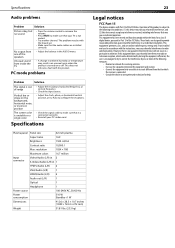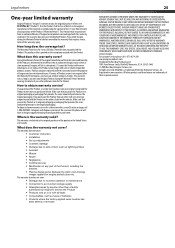Dynex DX-PDP42-09 Support Question
Find answers below for this question about Dynex DX-PDP42-09.Need a Dynex DX-PDP42-09 manual? We have 3 online manuals for this item!
Question posted by Anonymous-124432 on November 10th, 2013
Tv Turned Off And Won't Come Back On
My dynex 60" 1080p led tv turned off and won't turn back on, its brand new
Current Answers
Related Dynex DX-PDP42-09 Manual Pages
Similar Questions
What Size Screws Do I Need To Attach The Dx-pdp42-09 To The Table Tv Stand?
(Posted by mgraf1942 8 years ago)
Problems With My 55 Inch Dynex Tv
my tv keeps turning off every 10 to 15 minutes i uplug it and it turns back on but then it turns off
my tv keeps turning off every 10 to 15 minutes i uplug it and it turns back on but then it turns off
(Posted by MyrnaM39 9 years ago)
Tv Turns On But Shuts Itself Off, After Varying Lengths Of Time, Have To Unplug
tv turns on normally but after varying periods of time minutes sometimes hours it shuts itself off, ...
tv turns on normally but after varying periods of time minutes sometimes hours it shuts itself off, ...
(Posted by bolan27 9 years ago)
How Do You Adjust The Vertical Size Of The Screen Image?
(Posted by texasag2003 10 years ago)
Why My Tv Turns On But The Screen Is Black
I was watching tv and the screen went black
I was watching tv and the screen went black
(Posted by Stuardoescobar 11 years ago)