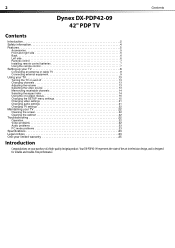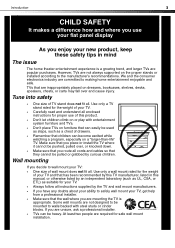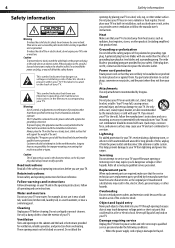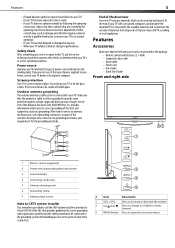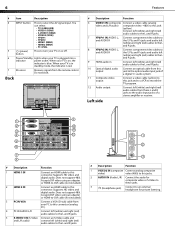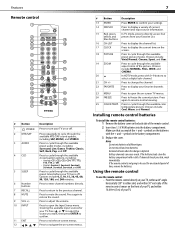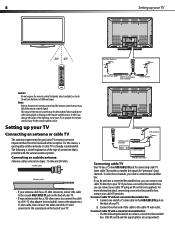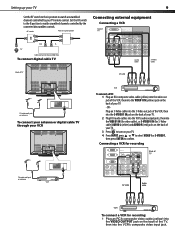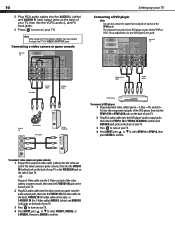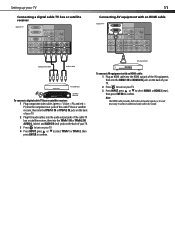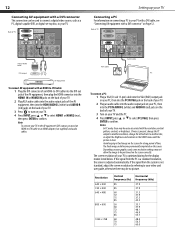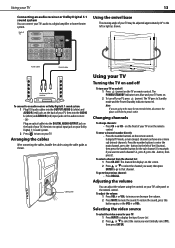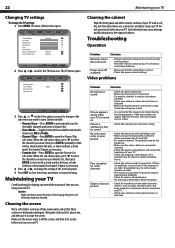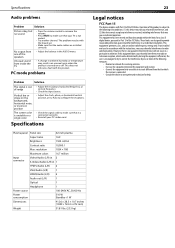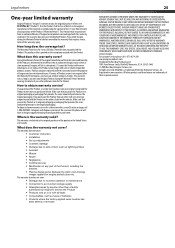Dynex DX-PDP42-09 Support Question
Find answers below for this question about Dynex DX-PDP42-09.Need a Dynex DX-PDP42-09 manual? We have 3 online manuals for this item!
Question posted by MyrnaM39 on August 7th, 2014
Problems With My 55 Inch Dynex Tv
my tv keeps turning off every 10 to 15 minutes i uplug it and it turns back on but then it turns off
Current Answers
Answer #1: Posted by TommyKervz on August 8th, 2014 4:30 AM
Try the solution here
http://www.helpowl.com/q/Dynex/DXPDP4209/Troubleshooting/tv-turned-wont-come/469801
http://www.helpowl.com/q/Dynex/DXPDP4209/Troubleshooting/tv-turned-wont-come/469801
Related Dynex DX-PDP42-09 Manual Pages
Similar Questions
What Size Screws Do I Need To Attach The Dx-pdp42-09 To The Table Tv Stand?
(Posted by mgraf1942 8 years ago)
How Do You Adjust The Vertical Size Of The Screen Image?
(Posted by texasag2003 10 years ago)
How Do I Hook Up Lg Soundbar To My Dynex Dx-32l100a13 Tv? No Tv Optical Port.
(Posted by billjacobi 11 years ago)
Dynex 46 Inch Tv Code
I have aeastlink remote and i want the code for it as ihave 46 inch dynex tv #dx-46l262a12 .PLEASE S...
I have aeastlink remote and i want the code for it as ihave 46 inch dynex tv #dx-46l262a12 .PLEASE S...
(Posted by flowers136174 12 years ago)
Problem With My Tv
My Dynex DX 26LD150A11 often turns odd with a popping sound then re-starts on its own
My Dynex DX 26LD150A11 often turns odd with a popping sound then re-starts on its own
(Posted by jdacquisto 12 years ago)