Dynex DX-L40-10A Support Question
Find answers below for this question about Dynex DX-L40-10A.Need a Dynex DX-L40-10A manual? We have 4 online manuals for this item!
Question posted by flowers136174 on January 9th, 2012
Dynex 46 Inch Tv Code
I have aeastlink remote and i want the code for it as ihave 46 inch dynex tv #dx-46l262a12 .PLEASE SEND BACK THE CODE THANK YOU
Current Answers
There are currently no answers that have been posted for this question.
Be the first to post an answer! Remember that you can earn up to 1,100 points for every answer you submit. The better the quality of your answer, the better chance it has to be accepted.
Be the first to post an answer! Remember that you can earn up to 1,100 points for every answer you submit. The better the quality of your answer, the better chance it has to be accepted.
Related Dynex DX-L40-10A Manual Pages
User Manual (English) - Page 2


... AM
ii
Dynex DX-L40-10A
40" LCD TV
Contents
CHILD SAFETY 1
Important safety instructions 2
Warnings 2 Cautions 3
Installing and removing the stand 4
Installing the stand 4 Removing the stand 4 Installing a wall-mount bracket 4
TV components 5
Front and side controls 5 Back connections 5 Side connections 6 Remote control 6
Using the remote control 7
Installing remote control batteries...
User Manual (English) - Page 4
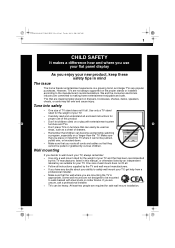
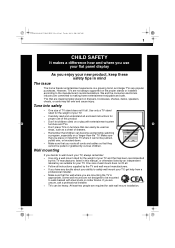
... sure that you route all . Some wall mounts are not designed to be mounted to walls backed with entertainment system furniture and TVs.
• Don't place TVs on a "larger-than-life" TV. DX-L40-10A_09-0537_MAN_ENG_V1.book Page 1 Tuesday, July 28, 2009 10:07 AM
1
CHILD SAFETY
It makes a difference how and where you use...
User Manual (English) - Page 5


...DX-L40-10A
Important safety instructions
Important safety instructions
CAUTION
RISK OF ELECTRIC SHOCK
DO NOT OPEN
This symbol indicates that dangerous voltage constituting a risk of electric shock is present within your TV...from
the apparatus.
11 Only use this Class I television to a grounding-type, three-prong outlet. 17 Remote control batteries should not be exposed to excessive heat such...
User Manual (English) - Page 6


... Code, ANSI/NFPA No. 70, provides information with your TV picture and sound, operating problems, or even damage, keep your TV only from the type of the National Electrical Code,... that the cable ground must be impaired.
DX-L40-10A_09-0537_MAN_ENG_V1.book Page 3 Tuesday, July 28, 2009 10:07 AM
Important safety instructions
DX-L40-10A 3
characteristics as a fixed blue, green...
User Manual (English) - Page 7


...bracket to the back of your TV to mishandling or improper assembly. DX-L40-10A_09-0537_MAN_ENG_V1.book Page 4 Tuesday, July 28, 2009 10:07 AM
4 DX-L40-10A
Installing and removing the stand
Installing ... handle your TV very carefully when attempting assembly or removal of your TV is not covered by the manufacturer's warranty. Installing a wall-mount bracket
If you want to attach the TV to a ...
User Manual (English) - Page 8


...TV in standby mode. Cables are often color-coded...information, see
"Connecting a component video device" on . DX-L40-10A_09-0537_MAN_ENG_V1.book Page 5 Tuesday, July 28, 2009 10:07 AM
TV components
DX-L40-10A 5
TV components
Front and side controls
76
Back connections
1 2
...player, to turn on your TV is in standby mode.
7 Remote sensor Receives signals from your computer's sound card output...
User Manual (English) - Page 9


... to navigate through the on page 10. Function availability depends on your TV.
DX-L40-10A_09-0537_MAN_ENG_V1.book Page 6 Tuesday, July 28, 2009 10:07 AM
6 DX-L40-10A
TV components
Side connections
HDMI1
VIDEOḤḤḤ
SERVICE
L
ḤḤR
S-VIDEO HEADPHONEḤḤḤḤ
Remote control
11
1
POWER
INPUT
12
1
2
MUTE
PICTURE
AUDIO ZOOM
13...
User Manual (English) - Page 10


... expose the remote control to select the video input source.
DX-L40-10A_09-0537_MAN_ENG_V1.book Page 7 Tuesday, July 28, 2009 10:07 AM
Using the remote control
DX-L40-10A 7
# ...if you use the remote control:
• Point the remote control towards the remote sensor on the batteries match the + and - Dispose of your TV. Aiming the remote control
To use the remote control.
3 Replace the...
User Manual (English) - Page 11


... an AC power outlet. If you can manually program it . DX-L40-10A_09-0537_MAN_ENG_V1.book Page 8 Tuesday, July 28, 2009 10:07 AM
8 DX-L40-10A
Making connections
Programming a universal remote control to work with your set -top box manufacturer, or call technical support for your TV for position and type before finding a match.
2 Follow your equipment...
User Manual (English) - Page 12


...coded to the AV2 VIDEO and L and R audio jacks on the VCR.
Connect yellow to yellow, red to red, and white to the RF OUT jack on the antenna or on the cable or satellite TV... on the back of your TV. DX-L40-10A_09-0537_MAN_ENG_V1.book Page 9 Tuesday, July 28, 2009 10:07 AM
Making connections
DX-L40-10A 9
Connecting an antenna, cable TV, or satellite TV box
Important: The antenna connector...
User Manual (English) - Page 13


... color-coded to the AV1 jack and the AV1 audio in jacks on the side of the cable to the HDMI OUT jack on the HDMI device.
DX-L40-10A_09-0537_MAN_ENG_V1.book Page 10 Tuesday, July 28, 2009 10:07 AM
10 DX-L40-10A
Making connections
To play from the VCR:
1 Turn on your TV, then...
User Manual (English) - Page 14


...S-VIDEO OUT jacks on the component video device. DX-L40-10A_09-0537_MAN_ENG_V1.book Page 11 Tuesday, July 28, 2009 10:07 AM
Making connections
DX-L40-10A 11
Connecting a component video device
A component (Y, ...device:
1 Turn on the back of TV
Note: Cables are often color-coded to connectors. To connect a component video device:
1 Make sure that your TV. HDMI3
HDMI2
VGA AUDIO IN
VGA
...
User Manual (English) - Page 15


....
2 Press or to the AUDIO IN jacks on the side of your TV. OR - OR - SERVICE
Note: Loud noise can be a 15-pin D-Sub (analog RGB) cable.
DX-L40-10A_09-0537_MAN_ENG_V1.book Page 12 Tuesday, July 28, 2009 10:07 AM
12 DX-L40-10A
Making connections
Connecting a computer
Tip: Some computers have a stereo mini plug...
User Manual (English) - Page 16


... SOURCE menu opens.
2 Press or to select Scan, then press ENTER. DX-L40-10A_09-0537_MAN_ENG_V1.book Page 13 Tuesday, July 28, 2009 10:07 AM
Turning on your TV for the first time
DX-L40-10A 13
To play audio from an outside antenna to cable TV.
The channel scan begins.
3 Press ENTER. To completely disconnect power...
User Manual (English) - Page 17


... and digital TV channels (OFF),
or only to the current one (ON).
TV MTS
Lets you want to adjust and...DX-L40-10A
Understanding the basics
You can add more light to the white areas of the picture. To access the menu, press MENU. Contrast
Lets you adjust the balance between the left and right speakers. Increasing the contrast adds to more light to the remote control (make sure the remote...
User Manual (English) - Page 18


...to show the live program content for the channel you want, then wait for the channel and the window will ... right. DX-L40-10A_09-0537_MAN_ENG_V1.book Page 15 Tuesday, July 28, 2009 10:07 AM
Adjusting the picture
DX-L40-10A 15
Navigating... number, station name, channel label (if preset), broadcast program name, TV rating, signal type, audio information, resolution, CC mode, current time...
User Manual (English) - Page 19


...:
• Press ZOOM repeatedly to highlight TV, then press ENTER
or .
Changing channel ... Equalizer-Lets you select the frequency you want to adjust the black areas of the picture... you turn the surround sound effect on the remote control.
• MTS-Lets you delete a...).
DX-L40-10A_09-0537_MAN_ENG_V1.book Page 16 Tuesday, July 28, 2009 10:07 AM
16 DX-L40-10A
Adjusting...
User Manual (English) - Page 20


...than the ones you select are automatically blocked too. For example, if you want to change the password. TV-G
General audiences.
R
Parental guidance suggested .
14+
Suitable for U.S. X...:07 AM
Setting parental controls
DX-L40-10A 17
Setting parental controls
Parental controls let you prevent your children from watching inappropriate material on your TV. Movie Ratings, Canada (English...
User Manual (English) - Page 22


...TV.
• Never spray or pour any other household appliance, the performance and life- Notes:
If the problem is not solved by calling DYNEX...TV. Cleaning
• Clean your TV, the temperature inside the cabinet increases.
TV model TV type TV panel
TV system
DX-L40-10A LCD 40-inch...equipment does cause harmful interference to radio or television reception, which the receiver is connected. &#...
User Manual (English) - Page 24


... repair the Product with the Product. The Warranty Period lasts for a television with this warranty cover?
This warranty is valid only to the original purchaser...Dynex Products ("Dynex") warrants to you, the original purchaser of this new DX-L40-10A ("Product"), that the Product shall be purchased from an authorized dealer of Dynex brand Products and packaged with a screen 25 inches...
Similar Questions
Dynex 40 Inch Lcd Tv Manual ..... All I Know Is Tv Fell.. When Turned On Screen
turns on picture comes on then off but black screen stays
turns on picture comes on then off but black screen stays
(Posted by amahoyt70 9 years ago)
I Have A Code For Pandora On My Tv But Doesn't Work When I Enter It
I have a 80" Sharp TV. I put in code for activation for Pandora but it says it is not valid. Could y...
I have a 80" Sharp TV. I put in code for activation for Pandora but it says it is not valid. Could y...
(Posted by DeloresRomero 11 years ago)
I Need A Tv Stand For Dynex Dx-l40-10a Lcd Tv
Where can I get a stand
Where can I get a stand
(Posted by vickismassage 11 years ago)
How Do I Get The Picture To Fit The Screen On My Dynex Dx-46l262a12
(Posted by big02750 12 years ago)
Ps3 Remote Tv Code For Dynex
What is the TV code for programming my PS3 remote to control my Dynex TV?
What is the TV code for programming my PS3 remote to control my Dynex TV?
(Posted by javanw3 12 years ago)

