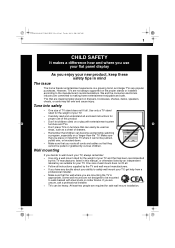Dynex DX-L40-10A Support Question
Find answers below for this question about Dynex DX-L40-10A.Need a Dynex DX-L40-10A manual? We have 4 online manuals for this item!
Question posted by amahoyt70 on September 4th, 2014
Dynex 40 Inch Lcd Tv Manual ..... All I Know Is Tv Fell.. When Turned On Screen
turns on picture comes on then off but black screen stays
Current Answers
Related Dynex DX-L40-10A Manual Pages
Similar Questions
Problems With My 55 Inch Dynex Tv
my tv keeps turning off every 10 to 15 minutes i uplug it and it turns back on but then it turns off
my tv keeps turning off every 10 to 15 minutes i uplug it and it turns back on but then it turns off
(Posted by MyrnaM39 9 years ago)
I Need A Tv Stand For Dynex Dx-l40-10a Lcd Tv
Where can I get a stand
Where can I get a stand
(Posted by vickismassage 11 years ago)
What Model Soundbar Do I Need For My Dynex Dx-40l261a12 40' Lcd Tv I Have Tried
Have tried a Vizio model VSB 200 sound bar on my Dynex DX-40" LCD TV , Called thier Company they say...
Have tried a Vizio model VSB 200 sound bar on my Dynex DX-40" LCD TV , Called thier Company they say...
(Posted by wfw1 12 years ago)
I Have A New Dynex 37' Lcd Tv Need A # For My Remote Cox Cable Roanoke Va
(Posted by lclane 12 years ago)