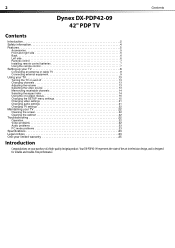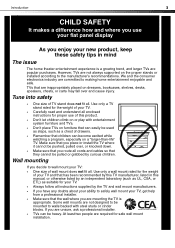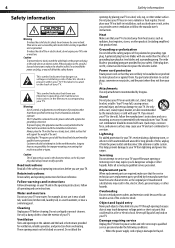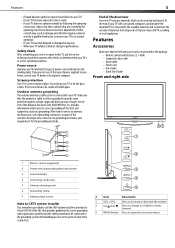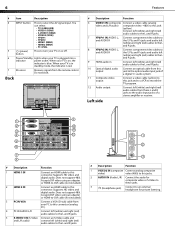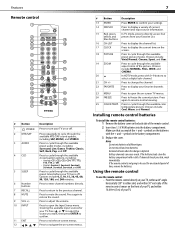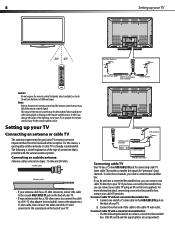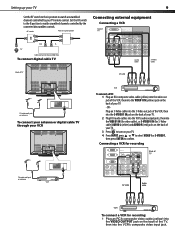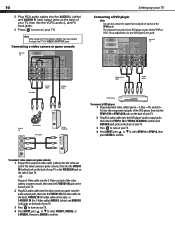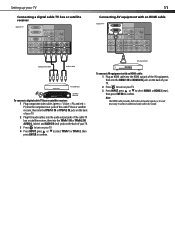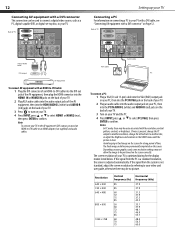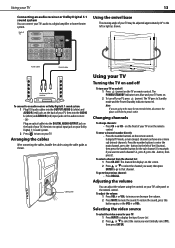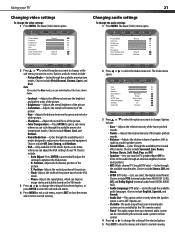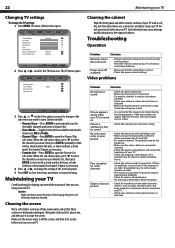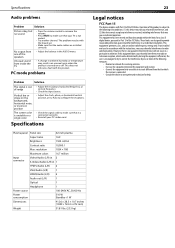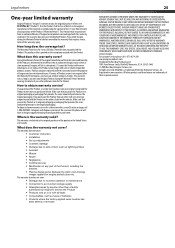Dynex DX-PDP42-09 Support Question
Find answers below for this question about Dynex DX-PDP42-09.Need a Dynex DX-PDP42-09 manual? We have 3 online manuals for this item!
Question posted by javanw3 on December 23rd, 2011
Ps3 Remote Tv Code For Dynex
What is the TV code for programming my PS3 remote to control my Dynex TV?
Current Answers
Related Dynex DX-PDP42-09 Manual Pages
Similar Questions
What Is The Code To Program My Ps3 Remote Control To Work My Tv?
(Posted by CaAMA 10 years ago)
Wireless Headphones
I connected wireless headphones to headphone jack at back of TV. Is there a way to mute tv to make...
I connected wireless headphones to headphone jack at back of TV. Is there a way to mute tv to make...
(Posted by shellmanpaul 12 years ago)
I Have A New Dynex Tv. I Need The Remote Code For A Time Warner Remote Control.
What is the remote code for a Time Warner remote Number is = UR5U-8780L-TWNC. Thanks in adnance for...
What is the remote code for a Time Warner remote Number is = UR5U-8780L-TWNC. Thanks in adnance for...
(Posted by jalabiak 13 years ago)