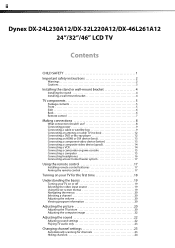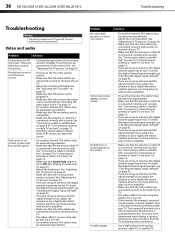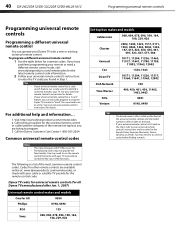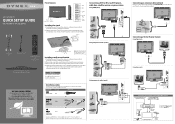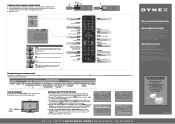Dynex DX-32L220A12 Support and Manuals
Get Help and Manuals for this Dynex item

View All Support Options Below
Free Dynex DX-32L220A12 manuals!
Problems with Dynex DX-32L220A12?
Ask a Question
Free Dynex DX-32L220A12 manuals!
Problems with Dynex DX-32L220A12?
Ask a Question
Most Recent Dynex DX-32L220A12 Questions
How Do You Turnoff Closed Captioning
(Posted by heatherlness 9 years ago)
Have A Dynex Model Dx 32l220a12 Tv That Won't Power Up?
Plugged in but won't come on.
Plugged in but won't come on.
(Posted by Simple1tv 10 years ago)
Dynex/dx-32l220a12
How do you obtain additional sound for externally connected speakers? I have the speakers operating ...
How do you obtain additional sound for externally connected speakers? I have the speakers operating ...
(Posted by rthomasjones 10 years ago)
How To Set My Remote Back To English
(Posted by maredythe 10 years ago)
Available For Use In A Wall Mount?
can I put the TV in a wall mount? its available for that?
can I put the TV in a wall mount? its available for that?
(Posted by atlanticman 11 years ago)
Dynex DX-32L220A12 Videos
Popular Dynex DX-32L220A12 Manual Pages
Dynex DX-32L220A12 Reviews
 Dynex has a rating of 4.00 based upon 1 review.
Get much more information including the actual reviews and ratings that combined to make up the overall score listed above. Our reviewers
have graded the Dynex DX-32L220A12 based upon the following criteria:
Dynex has a rating of 4.00 based upon 1 review.
Get much more information including the actual reviews and ratings that combined to make up the overall score listed above. Our reviewers
have graded the Dynex DX-32L220A12 based upon the following criteria:
- Durability [1 rating]
- Cost Effective [1 rating]
- Quality [1 rating]
- Operate as Advertised [1 rating]
- Customer Service [1 rating]