Dynex DX-L40-10A Support Question
Find answers below for this question about Dynex DX-L40-10A.Need a Dynex DX-L40-10A manual? We have 4 online manuals for this item!
Question posted by DeloresRomero on January 20th, 2013
I Have A Code For Pandora On My Tv But Doesn't Work When I Enter It
I have a 80" Sharp TV. I put in code for activation for Pandora but it says it is not valid. Could you help me with this?
Current Answers
There are currently no answers that have been posted for this question.
Be the first to post an answer! Remember that you can earn up to 1,100 points for every answer you submit. The better the quality of your answer, the better chance it has to be accepted.
Be the first to post an answer! Remember that you can earn up to 1,100 points for every answer you submit. The better the quality of your answer, the better chance it has to be accepted.
Related Dynex DX-L40-10A Manual Pages
User Manual (English) - Page 2


...DX-L40-10A
40" LCD TV
Contents
CHILD SAFETY 1
Important safety instructions 2
Warnings 2 Cautions 3
Installing and removing the stand 4
Installing the stand 4 Removing the stand 4 Installing a wall-mount bracket 4
TV... a universal remote control to work with your TV 8
Making connections 8
Connecting the power 8 Connecting an antenna, cable TV, or satellite TV box 9 Connecting a VCR ...
User Manual (English) - Page 4
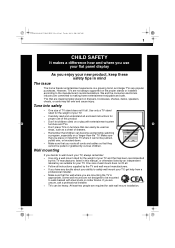
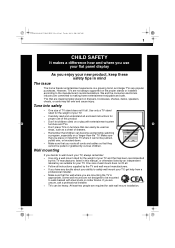
DX-L40-10A_09-0537_MAN_ENG_V1.book Page 1 Tuesday, July 28, 2009 10:07 AM
1
CHILD SAFETY
It makes a difference how and where you use of this manual, or otherwise listed by the TV and wall mount manufacturers. • If you have any doubts about your ability to wall mount your TV, always remember: • Use only...
User Manual (English) - Page 5


... 2009 10:07 AM
2 DX-L40-10A
Important safety instructions
Important safety instructions...lines or circuits. When a cart is located on the apparatus. This helps prevent property damage and personal injury from the power outlet and disconnect ...is a Class I television to rain or moisture, does not operate normally, or has been dropped. 15 The wall plug is present within your TV or hit, jolt,...
User Manual (English) - Page 6


... voltage surges and built-up static charges. These non-active pixels do not adversely affect the performance of power supplied to the grounding system of the building as practical. DX-L40-10A_09-0537_MAN_ENG_V1.book Page 3 Tuesday, July 28, 2009 10:07 AM
Important safety instructions
DX-L40-10A 3
characteristics as a fixed blue, green, or red point...
User Manual (English) - Page 7


... the stand pedestal if it is not intended to support the weight of your TV. If you intend to mount your TV on a cabinet or other flat surface.
DX-L40-10A_09-0537_MAN_ENG_V1.book Page 4 Tuesday, July 28, 2009 10:07 AM
4 DX-L40-10A
Installing and removing the stand
Installing and removing the stand
You must install...
User Manual (English) - Page 8


...IN jack
Connect the mini plug from these jacks. DX-L40-10A_09-0537_MAN_ENG_V1.book Page 5 Tuesday, July 28, 2009 10:07 AM
TV components
DX-L40-10A 5
TV components
Front and side controls
76
Back connections
1 ...audio jacks)
and R from a computer to
jacks
connectors.
Cables are often color-coded to this jack. indicator
Lights red when your computer's sound card output to
and ...
User Manual (English) - Page 9


..., July 28, 2009 10:07 AM
6 DX-L40-10A
TV components
Side connections
HDMI1
VIDEOḤḤḤ
SERVICE
L
ḤḤR
S-VIDEO HEADPHONEḤḤḤḤ
Remote control
11
1
POWER
INPUT
12
1
2
MUTE
PICTURE
AUDIO ZOOM
13
1
2
3
GUIDE
2
3
14
4
5
6
INFO
4
15
7
8
9
EXIT
3
5
0
RECALL
MENU
16
17
4
6
ENTER
18
19
5
7
20
VOL+
CH...
User Manual (English) - Page 10


... timer to have a charge.
Chemicals may not work if direct sunlight or bright light shines on -screen menu. Do not dispose of time.
Either move your TV. Do not mix old and new batteries. Press... 28, 2009 10:07 AM
Using the remote control
DX-L40-10A 7
# Button 12 INPUT
13 ZOOM 14 AUDIO 15 GUIDE 16 INFO
17 EXIT 18 MENU 19 RECALL 20 ENTER
21 CH+/CH-
22 TIME 23 SLEEP
Description
Press...
User Manual (English) - Page 11


...work with your TV
You can operate your TV with your equipment.
DX-L40-10A_09-0537_MAN_ENG_V1.book Page 8 Tuesday, July 28, 2009 10:07 AM
8 DX-L40-10A
Making connections
Programming a universal remote control to work with your universal remote control has a code search feature, run a code search to identify a code...For more help, call ...'s instructions to enter the code you have questions...
User Manual (English) - Page 12


... color-coded to white.
Connecting a VCR
To connect a VCR:
1 Make sure that your TV. Likewise, if you may damage your TV.
Connect yellow to yellow, red to red, and white to connectors. Antenna, cable TV, or satellite box
Side of your TV. DX-L40-10A_09-0537_MAN_ENG_V1.book Page 9 Tuesday, July 28, 2009 10:07 AM
Making connections
DX-L40-10A...
User Manual (English) - Page 13


...07 AM
10 DX-L40-10A
Making connections
To play from the VCR:
1 Turn on your TV, then press INPUT.
The INPUT SOURCE menu opens.
2 Press or to select AV1, then press ENTER.
3 Turn on...
Side of TV
Side of TV
S-VIDEO HEADPHONEḤḤḤḤ
ḤḤR
VIDEOḤḤḤ
S-VIDEO HEADPHONEḤḤḤḤ
AV cable
Note: Cables are often color-coded to the...
User Manual (English) - Page 14


...to the AV1 audio jacks on the back of your TV.
DX-L40-10A_09-0537_MAN_ENG_V1.book Page 11 Tuesday, July 28, 2009 10:07 AM
Making connections
DX-L40-10A 11
Connecting a component video device
A component (Y, ... back of TV
Note: Cables are often color-coded to the correct output mode. The INPUT SOURCE menu opens.
2 Press or to select S-VIDEO, then press ENTER.
3 Turn on your TV, then press...
User Manual (English) - Page 15


... press ENTER. 3 Turn on the digital amplifier. The INPUT SOURCE menu opens.
2 Press or to the DIGITAL OUTPUT jack on the side of your TV.
Note...DX-L40-10A_09-0537_MAN_ENG_V1.book Page 12 Tuesday, July 28, 2009 10:07 AM
12 DX-L40-10A
Making connections
Connecting a computer
Tip: Some computers have a stereo mini plug. When using headphones, use the lowest volume setting that your TV...
User Manual (English) - Page 16


... AM
Turning on your TV for the first time
DX-L40-10A 13
To play audio from an outside antenna to cable TV. The initial setup screen opens (only the first time you through setting up your TV. The Channel Scan screen opens.
6 Press or to select Antenna or Cable, then press ENTER. When
you turn on...
User Manual (English) - Page 17


... a computer.
SPDIF Type
Lets you listen to a program using your TV provider. You can also choose to enable the Date/Time features and set up the sleep timer.
DX-L40-10A_09-0537_MAN_ENG_V1.book Page 14 Tuesday, July 28, 2009 10:07 AM
14 DX-L40-10A
Understanding the basics
You can choose from Normal, Wide, or...
User Manual (English) - Page 18


...2009 10:07 AM
Adjusting the picture
DX-L40-10A 15
Navigating the menus
MENU
Press ... channel number, station name, channel label (if preset), broadcast program name, TV rating, signal type, audio information, resolution, CC mode, current time, and... a preset picture mode. The Main menu opens. 2 Press ENTER or . to go to enter the analog or digital (main) channel number you increase or ...
User Manual (English) - Page 19


...ratio. • Zoom-Picture is displayed to highlight TV, then press ENTER
or . You can select PCM, Dolby Digital,...
Options include: • Normal-Picture is activated. Note: By selecting SPDIF Type, you ... Sharpness -Lets you increase the sharpness level for clearer images or decrease the sharpness level... DX-L40-10A_09-0537_MAN_ENG_V1.book Page 16 Tuesday, July 28, 2009 10:07 AM
16 DX-L40-10A...
User Manual (English) - Page 20


...-0537_MAN_ENG_V1.book Page 17 Tuesday, July 28, 2009 10:07 AM
Setting parental controls
DX-L40-10A 17
Setting parental controls
Parental controls let you prevent your children from watching inappropriate material on your TV. The first time you must enter a password.
D
Suggestive dialog. V
Violence.
G
General audiences. When you first access these submenus, you use...
User Manual (English) - Page 21


... Make sure that the batteries are inserted correctly. Enter "0532" to
STEREO or MONO. Only noise...TV away from your TV.
• Make sure that the power cord is set to access the menu. DX-L40-10A_09-0537_MAN_ENG_V1.book Page 18 Tuesday, July 28, 2009 10:07 AM
18 DX-L40-10A... activated, the screen also is connected correctly. Problem
Solution
Remote control Remote control does not work
...
User Manual (English) - Page 22


... cause harmful interference to radio or television reception, which the receiver is connected. • Consult the dealer or an experienced technician for help. Follow the procedures described here to...DX-L40-10A_09-0537_MAN_ENG_V1.book Page 19 Tuesday, July 28, 2009 10:07 AM
Maintenance
DX-L40-10A 19
Problem
Solution
You cannot access some items The TV cabinet creaks
The buttons do not work...
Similar Questions
Dynex Dx-40l150a11 Tv Turns On And Says 'please Wait' After That Goes Blank With
Have replaced all boards except T-con board.
Have replaced all boards except T-con board.
(Posted by jamesbloomies 10 years ago)
How Do You Turn Tv On Manually When Remote Doesn't Work
(Posted by alexisella 10 years ago)
Dynex 46 Inch Tv Code
I have aeastlink remote and i want the code for it as ihave 46 inch dynex tv #dx-46l262a12 .PLEASE S...
I have aeastlink remote and i want the code for it as ihave 46 inch dynex tv #dx-46l262a12 .PLEASE S...
(Posted by flowers136174 12 years ago)

