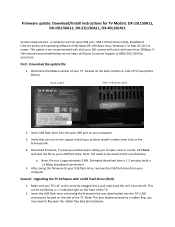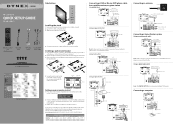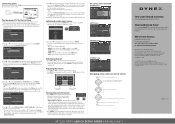Dynex DX-40L150A11 Support Question
Find answers below for this question about Dynex DX-40L150A11.Need a Dynex DX-40L150A11 manual? We have 10 online manuals for this item!
Question posted by jamesbloomies on November 21st, 2013
Dynex Dx-40l150a11 Tv Turns On And Says 'please Wait' After That Goes Blank With
Have replaced all boards except T-con board.
Current Answers
Related Dynex DX-40L150A11 Manual Pages
Similar Questions
Dynex Dx-40l150a11 Please Wait
TV Powers on I see Please Wait theb just a black screen. I do have Audio.
TV Powers on I see Please Wait theb just a black screen. I do have Audio.
(Posted by vidwatch2117 10 years ago)
Tv Turned Off And Won't Come Back On
My dynex 60" 1080p led tv turned off and won't turn back on, its brand new
My dynex 60" 1080p led tv turned off and won't turn back on, its brand new
(Posted by Anonymous-124432 10 years ago)
Why My Tv Turns On But The Screen Is Black
I was watching tv and the screen went black
I was watching tv and the screen went black
(Posted by Stuardoescobar 11 years ago)
No Picture Or Sound
turn the power on no picture or sound on dynex 40" dx-40l150a11
turn the power on no picture or sound on dynex 40" dx-40l150a11
(Posted by dpayne70340 12 years ago)
Why There Is No Video When I Turn It On? Light Flickers Red And Screen Says Wait
Whe I turn the tv On the Power light flicker, the screen says wait... and then light goes off and no...
Whe I turn the tv On the Power light flicker, the screen says wait... and then light goes off and no...
(Posted by luisalex852000 12 years ago)