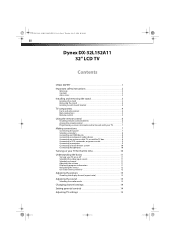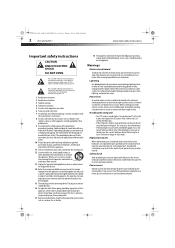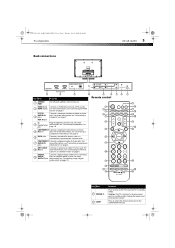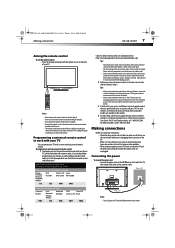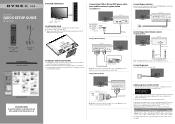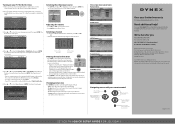Dynex DX-32L152A11 Support Question
Find answers below for this question about Dynex DX-32L152A11.Need a Dynex DX-32L152A11 manual? We have 12 online manuals for this item!
Question posted by martinholcroft on November 10th, 2011
How Do I Connect My Ipod To The Tv So I Can Listen To The Sound
The person who posted this question about this Dynex product did not include a detailed explanation. Please use the "Request More Information" button to the right if more details would help you to answer this question.
Current Answers
Answer #1: Posted by TheWiz on November 10th, 2011 3:39 PM
The only way you could really do that is with a cable like this:
You connect this cable from the headphone jack on your iPod to an A/V port on your TV. Of course you won't get any picture but you will get sound.
Related Dynex DX-32L152A11 Manual Pages
Similar Questions
Wireless Tv Connection?
Can this tv be connected to wireless internet so I can watch Youtube??
Can this tv be connected to wireless internet so I can watch Youtube??
(Posted by Nonyerem 6 years ago)
What Is Required To Connect My Tv To Wi-fi Network
How to connect my Dynex TV model DX-24ld230a12 to an existing wi-fi network
How to connect my Dynex TV model DX-24ld230a12 to an existing wi-fi network
(Posted by usharaja 10 years ago)
How Can Connect My Sattelite Receiver In Dynex Dx-32e250a12
i can't connec t my sttelite Receiver in dynex tv, if i connect that show not support, wewhat i want...
i can't connec t my sttelite Receiver in dynex tv, if i connect that show not support, wewhat i want...
(Posted by jessin6 12 years ago)
Does The Dynex Dx-32l220a12 Have A Hdtv Tuner ? Other Tv Works Hd
Same Coax
I just hooked it up to my cable and it does not get any digital channels.No HD. Even though I have a...
I just hooked it up to my cable and it does not get any digital channels.No HD. Even though I have a...
(Posted by jjmstick 12 years ago)
Sound Input??
where is the sound input on this TV so i can connect my ipod and play sound through the TV - many th...
where is the sound input on this TV so i can connect my ipod and play sound through the TV - many th...
(Posted by martinholcroft 12 years ago)