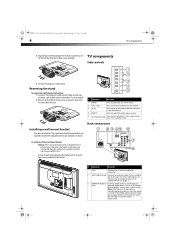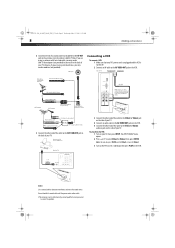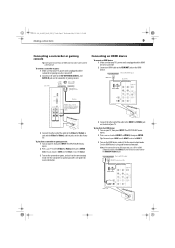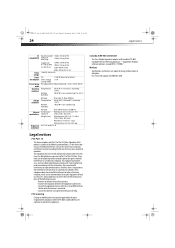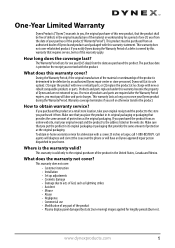Dynex DX-L321-10A Support Question
Find answers below for this question about Dynex DX-L321-10A.Need a Dynex DX-L321-10A manual? We have 5 online manuals for this item!
Question posted by jessin6 on March 3rd, 2012
How Can Connect My Sattelite Receiver In Dynex Dx-32e250a12
Current Answers
Answer #1: Posted by 1stLadyDawn on March 10th, 2012 11:44 AM
- Begin by making sure that you incoming satellite cable is properly grounded as close to the house as possible.
- Do not have the TV hooked up when you make you connections.
- Here is a link to the manual for the DX-32E250A112 in PDF format - it will open in a new browser window making it easier for you to follow. Don't for get to download it to your computer.
- Begin on page 7 of the manual - page 11 of the PDF: Making Connections
- Not knowing what cables you have (always use the best you have) nor whether you are connecting directly to the satellite or to the service provider's set-top box (receiver) you would be better off repeating your steps.
- Remember if you aren't connected to a receiver, you might need to contact the satellite service provider to order one as this could be the problem.
- Once you have determined whether you are connecting with HMDI cable (which carries both audio and video) to an HMDI jack, using a 3 cable component system with both audio and video or a composite video with a separate audio cable or a coaxial audio video (not the best choice with this TV)
- Locate the corresponding jacks on the TV and on the receiver. You will see image of both jacks and cable ends on page 7/pdf 11
- Next refer to page 8/pdf 12 of the manual to connect the TV and receiver. Make sure they are not plugged in yet.
- Follow the connection instructions for your cable(s)
- (Since you didn't mention your computer, we will assume that you are not connecting DVI cables)
- Now your can plug in the TV and receiver so that you can power- up first the TV and then the set-up box.
- Go to page 17 of the manual (page 21 of the PDF) to read about the set up process.
- Don't forget to read the basics on page 18 (22 of the PDF)
- If all else fails and you do have a service provider's set-up box you have 2 options: Call the service provider or call the helpful folks at Dynex Tech Support 1-800-305-2204 They are there to answer your questions from 7:00am-Midnight - Central Time for the US and Canada. Call 1-888-882-7626 in Mexico
Note: there is a 2nd manual for this particular TV. Don't forget that you can use the + - buttons on the pdf to make the image larger or smaller.
If you are getting a NO SIGNAL message, press INPUT (upper left corner of the remote) to make sure that you have selected the correct input for the device or service you are trying to use.
Don't forget that once the TV is connected you may need to program the satellite remote to the TV. Make sure that you have the correct input selected to view channels from the satellite box. You might need to contact the satellite provider.
Related Dynex DX-L321-10A Manual Pages
Similar Questions
Hello. I'm trying to connect my DX-22L150A11 to my wifi capable Samsung blu ray disc player through ...
I have a dynex DX-L321-10A the blue bar on the front of the tv lights up but I can't get any picture...
how to changer from digital to analog