Dynex DX-32L152A11 Support Question
Find answers below for this question about Dynex DX-32L152A11.Need a Dynex DX-32L152A11 manual? We have 12 online manuals for this item!
Question posted by jjmstick on February 18th, 2012
Does The Dynex Dx-32l220a12 Have A Hdtv Tuner ? Other Tv Works Hd Same Coax
I just hooked it up to my cable and it does not get any digital channels.No HD. Even though I have an LG same cable gets HD ch's.
Current Answers
There are currently no answers that have been posted for this question.
Be the first to post an answer! Remember that you can earn up to 1,100 points for every answer you submit. The better the quality of your answer, the better chance it has to be accepted.
Be the first to post an answer! Remember that you can earn up to 1,100 points for every answer you submit. The better the quality of your answer, the better chance it has to be accepted.
Related Dynex DX-32L152A11 Manual Pages
User Manual (English) - Page 2
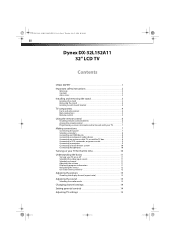
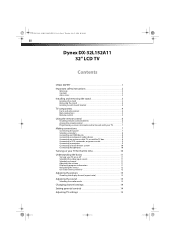
....book Page ii Thursday, July 22, 2010 10:30 AM
ii
Dynex DX-32L152A11
32" LCD TV
Contents
CHILD SAFETY 1 Important safety instructions 2
Warnings 2 Cautions 3 Accessories 3
Installing and removing the stand 3
Installing the stand 3 Removing the stand 4 Installing a wall-mount bracket 4
TV components 4
Front and side controls 4 Back connections 5 Remote control 5
Using the...
User Manual (English) - Page 5


...recommendations. However, TVs are not always supported on the proper stands or installed according to safely wall mount your TV, get help from ...TVs can be used as steps, such as suitable for your TV.
• Carefully read and understand all enclosed instructions for safe wall mount installation.
DX-32L152A11_10-0615_MAN_ENG_V1.book Page 1 Thursday, July 22, 2010 10:30 AM
DX-32L152A11...
User Manual (English) - Page 6
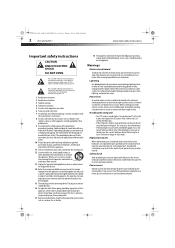
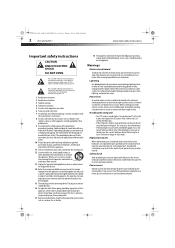
...An apparatus with
the apparatus.
Handling the LCD panel
• Your TV's screen is a Class I television to a grounding-type, three-prong outlet.
17 Remote control batteries ...power lines or circuits as the original part. DX-32L152A11_10-0615_MAN_ENG_V1.book Page 2 Thursday, July 22, 2010 10:30 AM
2 DX-32L152A11
Important safety instructions
Important safety instructions
CAUTION RISK OF...
User Manual (English) - Page 7


... find a recycler in your area.
Condensation
Moisture will often require extensive work by following the operating
instructions.
DX-32L152A11_10-0615_MAN_ENG_V1.book Page 3 Thursday, July 22, 2010 10:30 AM
Installing and removing the stand
DX-32L152A11 3
Cautions
Damage requiring service
Unplug this TV from the power outlet and refer servicing to qualified service personnel under...
User Manual (English) - Page 8


...
4 DX-32L152A11
TV components
3 Align the base with the TV, then secure the stand to the TV with the bracket. In TV mode, press to disconnect power. Turns off when the TV is on page 11.
To remove the stand, see "Selecting the video input source" on . Unplug the power cord to select the next or previous channel.
User Manual (English) - Page 9
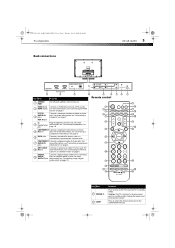
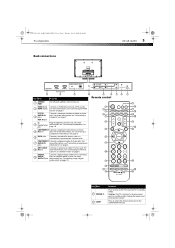
...
Back connections
DX-32L152A11 5
SERVICE HDMI2
PC/DVI AUDIO IN VGA
HDMI 1
AV VIDEO L
R
COMP Y
Pb
Pr
L
R ANT/CABLE IN DIGITAL
AUDIO OUT
Item Name
Description
1
SERVICE PORT
For software updates only. Remote control
TV INPUT VIDEO COMP HDMI VGA
ZOOM GUIDE PICTURE AUDIO
INFO
VOL
CH
MUTE
MENU
EXIT
ENTER
1
2
3
4
5
6
7
8
9
0
RECALL
CCD MTS/SAP SLEEP...
User Manual (English) - Page 10


...TV mode, press to the last viewed channel. For more information, see "Adjusting TV settings" on page 13.
21 CH / CH
...on page 13.
15 TV
Press to the next or previous channel in the digital
Program guide TV channel option, the same color... that the + and - DX-32L152A11_10-0615_MAN_ENG_V1.book Page 6 Thursday, July 22, 2010 10:30 AM
6 DX-32L152A11
Using the remote control
Item ...
User Manual (English) - Page 11
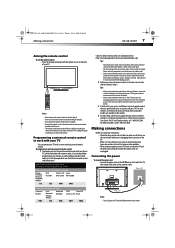
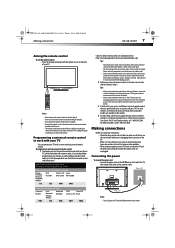
....
Connecting the power
To connect the power cord:
• Connect the power cable to the AC IN jack on the TV may not work with a new or existing universal remote control.
TV INPUT VIDEO COMP HDMI VGA
ZOOM GUIDE PICTURE AUDIO
INFO
VOL
CH
MUTE
MENU
EXIT
ENTER
1
2
3
4
5
6
7
8
9
0
RECALL
CCD MTS/SAP SLEEP TIME 5
EN...
User Manual (English) - Page 14


.... 2 Turn on the home theater system. The Channel screen opens.
• If you are connected.
The Picture Mode screen opens. The Tuner Mode screen opens.
Back of TV
DIGITAL AUDIO OUT
Digital coaxial cable
Home theater system
3 Connect the other end of the TV.
Note: The DIGITAL OUTPUT jack only works with digital TV channels.
Follow the prompts to select the Home...
User Manual (English) - Page 15


...
to turn off your TV on the information provided by the broadcaster. DX-32L152A11_10-0615_MAN_ENG_V1.book Page 11 Thursday, July 22, 2010 10:30 AM
Understanding the basics
DX-32L152A11 11
6 Press or to temporarily turn off all sound. The channel scan begins. When you are using a satellite or cable box. • Channel scan can take several...
User Manual (English) - Page 16


... for all channels (and presets) stored in the TV.
Auto Volume Lets you are still working and that you select whether to apply the audio
Audio Control
settings for the on-screen display. OSD Language
Lets you adjust the level of picture contrast.
Setup Caption
Lets you configure the settings for viewing digital TV programs...
User Manual (English) - Page 17


... 2010 10:30 AM
Adjusting the picture
DX-32L152A11 13
Adjusting the picture
To adjust the ... Volume Control-Lets you turn automatic volume control on digital channels or when using an HDMI device. Note: You can select:
• Balance...video settings,such as Noise Reduction, Adaptive Contrast, or Overscan (only in TV/AV mode). • Sharpness-Lets you increase the sharpness level for clearer
...
User Manual (English) - Page 18


...-0615_MAN_ENG_V1.book Page 14 Thursday, July 22, 2010 10:30 AM
14 DX-32L152A11
Changing channel settings
Changing channel settings
To change the password.
Note: On the MPAA RATING screen, press or to highlight TV, then press press ENTER or .
G
General audiences. NC-17
Not suitable for children
under 17. Movie Ratings, Canada (English)
Ratings...
User Manual (English) - Page 19


...TV settings
DX-32L152A11 15
Canadian English ratings
These ratings are based on the classification categories determined by La Régle du cinéma du Québec.
PG
Parental guidance suggested.
14+
Suitable for all servicing to repair the TV yourself. Canadian French ratings
These ratings are two digital...Try another channel.
You ...cable TV. If none of these solutions work...
User Manual (English) - Page 20


...work . For more information, see "Selecting the audio mode" on page 6.
• Replace the batteries. TV cabinet creaks. For more channels do not work...try turning off and the power cord is normal. Maintenance
Just like with a soft, dry cloth.
Audio noise.
&#...not blocked. DX-32L152A11_10-0615_MAN_ENG_V1.book Page 16 Thursday, July 22, 2010 10:30 AM
16 DX-32L152A11
Maintenance
Problem...
Tech Note (English) - Page 2


... Information_10-0617.book Page ii Thursday, June 17, 2010 1:18 PM
ii
Dynex DX-32L152A11 32" LCD TV
Contents
CHILD SAFETY 1 Important safety instructions 2
Warnings 2 Cautions 2
Online User Manual 4 Troubleshooting 4
Video and audio 4 Remote control 4 General 4
Maintenance 5
Cleaning 5
Specifications 5 Legal notices 5 One-year ...
Tech Note (English) - Page 5


... an antenna discharge unit, size of grounding conductors, location of mercury. DX-32L152A11_Important Information_10-0617.book Page 3 Thursday, June 17, 2010 1:18 PM
Important safety instructions
DX-32L152A11 3
• If your TV does not operate normally by a qualified technician to restore your TV to its new surroundings for about an hour before switching it states...
Tech Note (English) - Page 6


...8226; The channel may cause the cabinet to problems you can cause a creaking noise. DX-32L152A11_Important Information_10-0617.book Page 4 Thursday, June 17, 2010 1:18 PM
4 DX-32L152A11
Online User ... Use a highly directional outdoor antenna or cable TV.
• A few bright or dark spots. You can tune to the channel by using these solutions work, turn off your universal remote control and...
Quick Setup Guide (English) - Page 1
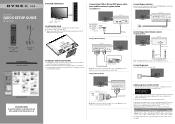
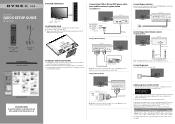
... Carefully place your User Guide.
A copy of TV
DIGITAL AUDIO OUT Digital coaxial cable
Home theater system
Note: The DIGITAL OUTPUT jack only works with the three screws provided. symbols in your User Guide. 3 Secure the wall-mount bracket to the TV
with digital TV channels. Universal remote control TV codes (for all Dynex TVs manufactured after Jan. 1, 2007)
Universal remote control...
Quick Setup Guide (English) - Page 2
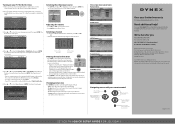
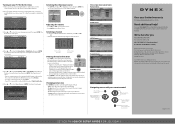
...LCD TV I QUICK SETUP GUIDE I DX-32L152A11 The Picture Mode screen opens. Setup Wizard OSD LanguTaugener ModEneglish
Screen Mode
Normal
Choose yoDuPr MTuSner Mode
ON
Time Setup
Caption
AnRteensneat Default
Cable Cable/Satelite Box
Sutup
Select
ENTER Enter
Select
ENTER Next
Back
5 Press or to a different channel in the channel list, press CH^ or CH . The channel scan...
Similar Questions
Tv Won't Turn On.
No red light after plugging into power. Tv will not turn on. There used to be a red light that turne...
No red light after plugging into power. Tv will not turn on. There used to be a red light that turne...
(Posted by fbrownley 11 years ago)
Does A Dynex Model: Dx-32l221a12 Have A Built In Digital Hdtv Tuner?
(Posted by skohanim 12 years ago)
Does A Dynex Model: dx-32l221a12 have A Built In Digital Hdtv Tuner?
Does a dynex Model: DX-32L221A12 have a built in digital HDTV tuner?
Does a dynex Model: DX-32L221A12 have a built in digital HDTV tuner?
(Posted by jmrdutt 12 years ago)
Does The Dynex Dx-32l152a11 Have A Digital Tuner? If So How Do I Use It.
(Posted by audriehaz 12 years ago)

