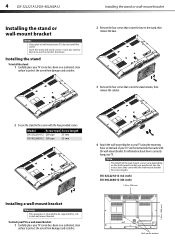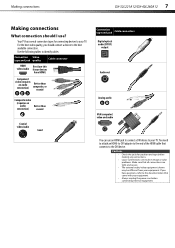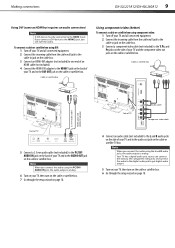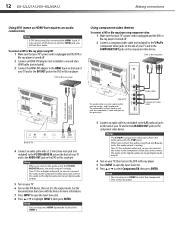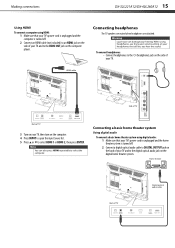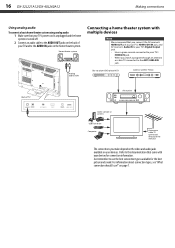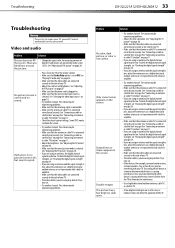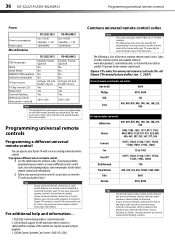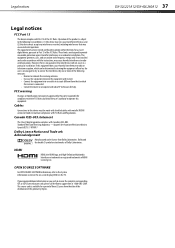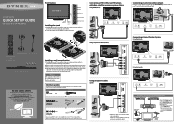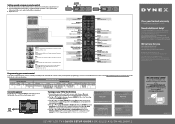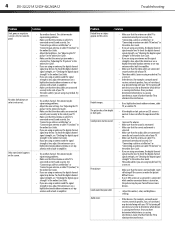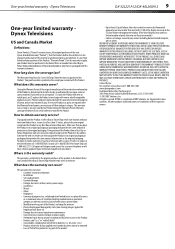Dynex DX-32L221A12 Support Question
Find answers below for this question about Dynex DX-32L221A12.Need a Dynex DX-32L221A12 manual? We have 11 online manuals for this item!
Question posted by skohanim on February 11th, 2012
Does A Dynex Model: Dx-32l221a12 Have A Built In Digital Hdtv Tuner?
The person who posted this question about this Dynex product did not include a detailed explanation. Please use the "Request More Information" button to the right if more details would help you to answer this question.
Current Answers
Related Dynex DX-32L221A12 Manual Pages
Similar Questions
How To Setup Surround Sound On Dynex Lcd Tv Model Dx-32l221a12
(Posted by dddgamer1 10 years ago)
Lcd 26' Dynex Tv Model Dx-26l150a11 Wont Program To Any Att Uverse Remote Code
Whats the Att remote code for the LCD 26" Dynex TV model DX-26L150A11? please help I tried everything
Whats the Att remote code for the LCD 26" Dynex TV model DX-26L150A11? please help I tried everything
(Posted by Dante313 11 years ago)
Does The Dynex Dx-32l220a12 Have A Hdtv Tuner ? Other Tv Works Hd
Same Coax
I just hooked it up to my cable and it does not get any digital channels.No HD. Even though I have a...
I just hooked it up to my cable and it does not get any digital channels.No HD. Even though I have a...
(Posted by jjmstick 12 years ago)
Does A Dynex Model: dx-32l221a12 have A Built In Digital Hdtv Tuner?
Does a dynex Model: DX-32L221A12 have a built in digital HDTV tuner?
Does a dynex Model: DX-32L221A12 have a built in digital HDTV tuner?
(Posted by jmrdutt 12 years ago)