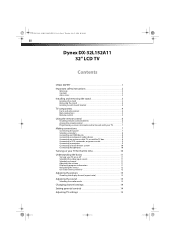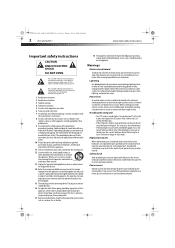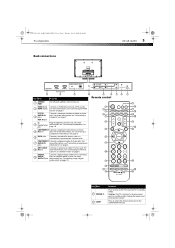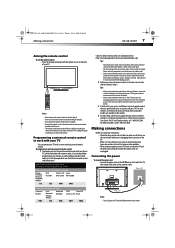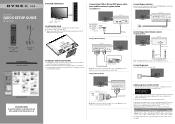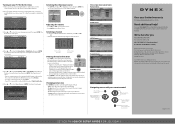Dynex DX-32L152A11 Support Question
Find answers below for this question about Dynex DX-32L152A11.Need a Dynex DX-32L152A11 manual? We have 12 online manuals for this item!
Question posted by heathermf0720 on January 23rd, 2016
Tv Stand Screw Size
I need replacement screws for the tv stand. What size screws do I need to get?
Current Answers
Related Dynex DX-32L152A11 Manual Pages
Similar Questions
Tv Stand Screws!!!
Hi! So basically we've had this tv for a couple years now and it was taken off the stand and put on ...
Hi! So basically we've had this tv for a couple years now and it was taken off the stand and put on ...
(Posted by Valerie0995 7 years ago)
What Size Screws Do I Need To Attach The Dx-pdp42-09 To The Table Tv Stand?
(Posted by mgraf1942 8 years ago)
Does The Dynex Dx-32l220a12 Have A Hdtv Tuner ? Other Tv Works Hd
Same Coax
I just hooked it up to my cable and it does not get any digital channels.No HD. Even though I have a...
I just hooked it up to my cable and it does not get any digital channels.No HD. Even though I have a...
(Posted by jjmstick 12 years ago)