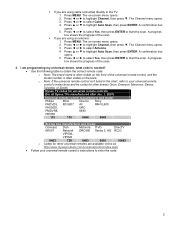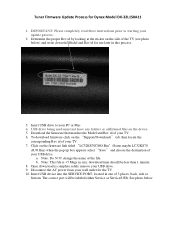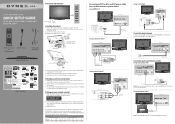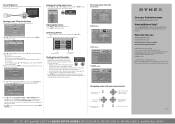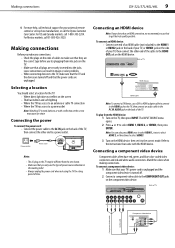Dynex DX-32L150A11 Support and Manuals
Get Help and Manuals for this Dynex item

View All Support Options Below
Free Dynex DX-32L150A11 manuals!
Problems with Dynex DX-32L150A11?
Ask a Question
Free Dynex DX-32L150A11 manuals!
Problems with Dynex DX-32L150A11?
Ask a Question
Most Recent Dynex DX-32L150A11 Questions
How To Unlock Tv After Forgot Code Numbers
(Posted by johnfranke1984 10 months ago)
Three Digit Code For Dx32l150a11
(Posted by calvinday52 1 year ago)
Reset Dynex Television
my dynex television, model no. DX-32L150A11 Rev A, comes on but says no signal. The cable box is hoo...
my dynex television, model no. DX-32L150A11 Rev A, comes on but says no signal. The cable box is hoo...
(Posted by deeannludden 4 years ago)
No Audio On Dynex Lcd Tv
Recently moved into a new house. When the cable guy set up the Tv we had no audio. The audio bar sho...
Recently moved into a new house. When the cable guy set up the Tv we had no audio. The audio bar sho...
(Posted by hodsdon2 7 years ago)
Tabletop Tv Stand!!
We are in NEED of a tabletop TV stand for a Dynex Model #DX-32L150A-11!! We received this tv from a ...
We are in NEED of a tabletop TV stand for a Dynex Model #DX-32L150A-11!! We received this tv from a ...
(Posted by jrubink49 9 years ago)
Popular Dynex DX-32L150A11 Manual Pages
Dynex DX-32L150A11 Reviews
 Dynex has a rating of 1.00 based upon 1 review.
Get much more information including the actual reviews and ratings that combined to make up the overall score listed above. Our reviewers
have graded the Dynex DX-32L150A11 based upon the following criteria:
Dynex has a rating of 1.00 based upon 1 review.
Get much more information including the actual reviews and ratings that combined to make up the overall score listed above. Our reviewers
have graded the Dynex DX-32L150A11 based upon the following criteria:
- Durability [1 rating]
- Cost Effective [1 rating]
- Quality [1 rating]
- Operate as Advertised [1 rating]
- Customer Service [1 rating]