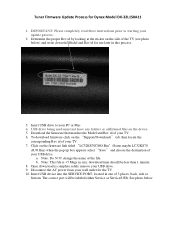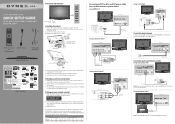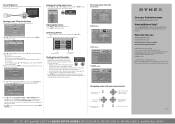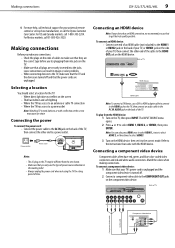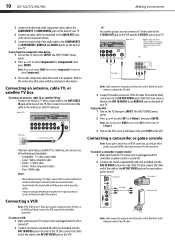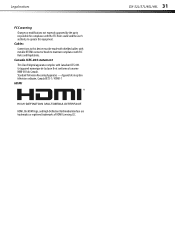Dynex DX-32L150A11 Support Question
Find answers below for this question about Dynex DX-32L150A11.Need a Dynex DX-32L150A11 manual? We have 8 online manuals for this item!
Question posted by deeannludden on November 19th, 2019
Reset Dynex Television
my dynex television, model no. DX-32L150A11 Rev A, comes on but says no signal. The cable box is hooked up and it worked fine yesterday. How do you reset it?
Current Answers
Answer #1: Posted by Odin on November 20th, 2019 8:21 AM
Try the following:
- Press the INPUT button on the remote control to select a different input source.
- If you are using cable connected directly to the TV or an antenna, scan for
channels from the Tuner menu in the on-screen display. - Press the TV button on the top of the remote to return to the TV mode
If the issue persists or if you require further advice, you'll have to consult the manufacturer, for which use the contact information at https://www.contacthelp.com/dynex/customer-service.
Hope this is useful. Please don't forget to click the Accept This Answer button if you do accept it. My aim is to provide reliable helpful answers, not just a lot of them. See https://www.helpowl.com/profile/Odin.
Related Dynex DX-32L150A11 Manual Pages
Similar Questions
My Dynex Dx-55l150a11 Shuts Off When Turned To A Hd Channel It Works Fine In
my dynex dx-55l150a11 shuts off when turned to an hd channel it works fine in standard def, this pro...
my dynex dx-55l150a11 shuts off when turned to an hd channel it works fine in standard def, this pro...
(Posted by Manfoozle1 10 years ago)
Dx-32l 150a11 Wont Turn On. No Off/on Indicator Lights.
Powercord was slightly jiggled and when returned to the plug there is still no indicator light on. A...
Powercord was slightly jiggled and when returned to the plug there is still no indicator light on. A...
(Posted by janettaylor9 10 years ago)
Dynex 10g13-reva Dx32l15a11
How To Change From 480 Tp 720
can i adjust those settings
can i adjust those settings
(Posted by mmoore2355 10 years ago)
Firmware Updates
I am looking for firmware updates to the DX-32L150A11 HDMI inputs stopped working.
I am looking for firmware updates to the DX-32L150A11 HDMI inputs stopped working.
(Posted by sentrytv 11 years ago)
Is The Owners Manual For The Dx 19e220a12 Rev.a Available On The Net For Downloa
(Posted by anniep 12 years ago)