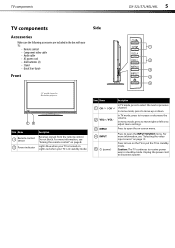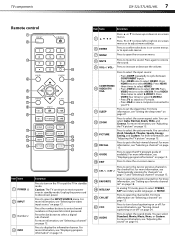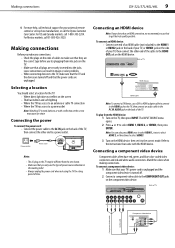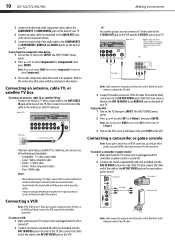Dynex DX-32L150A11 Support Question
Find answers below for this question about Dynex DX-32L150A11.Need a Dynex DX-32L150A11 manual? We have 8 online manuals for this item!
Question posted by janettaylor9 on November 20th, 2013
Dx-32l 150a11 Wont Turn On. No Off/on Indicator Lights.
Current Answers
Answer #1: Posted by StLFanMan on November 22nd, 2013 8:19 AM
If this does not work, you may need a new power supply, which you can order here:
https://partstore.com/Model/Best+Buy+Company+Incorporated/Dynex/DX32L150A11.aspx?SearchTerm=True
Part: 635KT00300
Alternatively, you can have a licensed technician look at it for possible repairs to be performed on it. Keep in mind, however, if you pursue this option-replacement may be more cost efficient than repairs-depending on what repairs are needed.
Related Dynex DX-32L150A11 Manual Pages
Similar Questions
my dynex television, model no. DX-32L150A11 Rev A, comes on but says no signal. The cable box is hoo...
how to put closed captions on tv
I am looking for firmware updates to the DX-32L150A11 HDMI inputs stopped working.