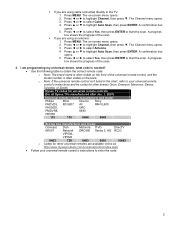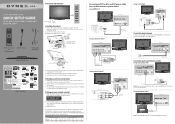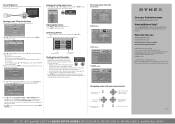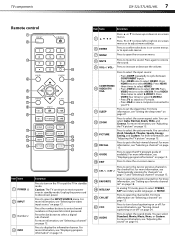Dynex DX-32L150A11 Support Question
Find answers below for this question about Dynex DX-32L150A11.Need a Dynex DX-32L150A11 manual? We have 8 online manuals for this item!
Question posted by Anonymous-127444 on December 26th, 2013
Dynex Tv Manuals Closed Captions
Current Answers
Answer #1: Posted by StLFanMan on December 27th, 2013 1:10 PM
- Press MENU. The on-screen menu opens
- Press LEFT or RIGHT to highlight SETUP, then press DOWN. The Setup menu opens.
- Press UP or DOWN to highlight Closed Caption, then press RIGHT or ENTER. The closed caption menu opens.
- Press UP or DOWN to highlight CC Mode, then press LEFT or RIGHT to select the CC mode. You can select ON (turns on closed captioning), CC ON MUTE (turns on closed captioning when the sound is muted), or OFF (turns off closed captioning).
- Press EXIT to close the menu.
Tip: You can also press CCD on the remote control to turn closed captioning on or off.
You can find a downloadable copy of the User Manual under the Support/Download tab here:
http://www.dynexproducts.com/products/televisions/DX-32L150A11.html
Related Dynex DX-32L150A11 Manual Pages
Similar Questions
How to activate CLOSE CAPTION when it isn't highlighted on DYNEX -32L151A11
I cannot get the closed captioning to shut off!!!
I can't have close captions because it is grayed out on the MENU - SETTINGS menu. The manual doesn'...
I am looking for firmware updates to the DX-32L150A11 HDMI inputs stopped working.