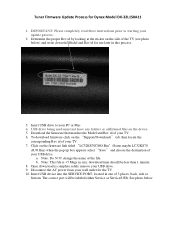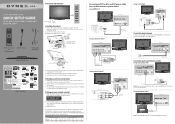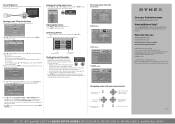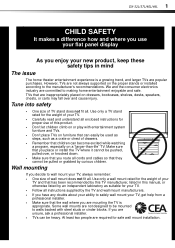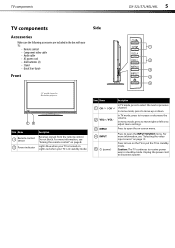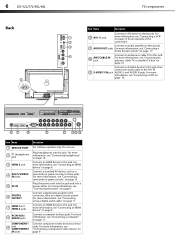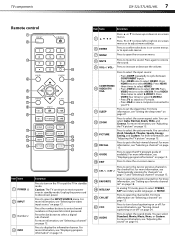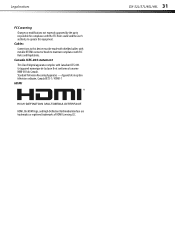Dynex DX-32L150A11 Support Question
Find answers below for this question about Dynex DX-32L150A11.Need a Dynex DX-32L150A11 manual? We have 8 online manuals for this item!
Question posted by sentrytv on October 1st, 2012
Firmware Updates
I am looking for firmware updates to the DX-32L150A11
HDMI inputs stopped working.
Current Answers
Answer #1: Posted by JohnINSG on October 3rd, 2012 10:25 AM
You can find a firmware update and other useful downloads at http://www.dynexproducts.com/products/televisions/DX-32L150A11.html?supportTab=open. Try this with your TV: power-cycle by turning the TV off and unplugging it for at least one hour. If the problem with your HDMI ports persists, repairs may be required. Service can be obtained (if needed) by carrying your TV in to the place of purchase along with your original receipt for warranty validation. I hope this helps.
John
Best Buy Exclusive Brands Support
Related Dynex DX-32L150A11 Manual Pages
Similar Questions
Reset Dynex Television
my dynex television, model no. DX-32L150A11 Rev A, comes on but says no signal. The cable box is hoo...
my dynex television, model no. DX-32L150A11 Rev A, comes on but says no signal. The cable box is hoo...
(Posted by deeannludden 4 years ago)
Dynex Tv Manuals Closed Captions
how to put closed captions on tv
how to put closed captions on tv
(Posted by Anonymous-127444 10 years ago)
Dx-32l 150a11 Wont Turn On. No Off/on Indicator Lights.
Powercord was slightly jiggled and when returned to the plug there is still no indicator light on. A...
Powercord was slightly jiggled and when returned to the plug there is still no indicator light on. A...
(Posted by janettaylor9 10 years ago)
Ipurchased A Dx-32ld150a11 Tv/dvd Combo A Year Ago. The Dvd Has Stopped Working
(Posted by mavosper 12 years ago)