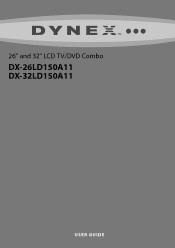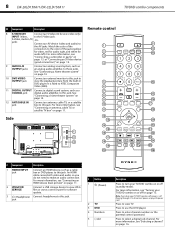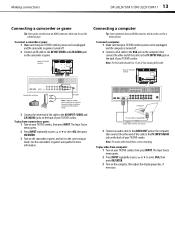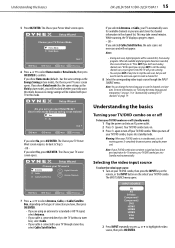Dynex DX-32LD150A11 Support Question
Find answers below for this question about Dynex DX-32LD150A11.Need a Dynex DX-32LD150A11 manual? We have 9 online manuals for this item!
Question posted by mavosper on September 11th, 2011
Ipurchased A Dx-32ld150a11 Tv/dvd Combo A Year Ago. The Dvd Has Stopped Working
The person who posted this question about this Dynex product did not include a detailed explanation. Please use the "Request More Information" button to the right if more details would help you to answer this question.
Current Answers
Related Dynex DX-32LD150A11 Manual Pages
Similar Questions
Dynex/tv/dx-32ld150a11
My tv nor cd will come on. There is power but I only get the blue light. What gives?
My tv nor cd will come on. There is power but I only get the blue light. What gives?
(Posted by lbaldwinjr 7 years ago)
Dynex Lcd Tv/dvd Combo Dx-19ld150a11 Will Not Read Dvd
oneday the DVD player just stopped working the message it say no disk. And it clearly does. did my D...
oneday the DVD player just stopped working the message it say no disk. And it clearly does. did my D...
(Posted by tammalynortiz 8 years ago)
What Dynex Factory Base Stands Are Compatible With Model Dx-32ld150a11?
I got a DX-32LD150A11 tv that had no pedestal stand. My understanding is that the pedestal stand are...
I got a DX-32LD150A11 tv that had no pedestal stand. My understanding is that the pedestal stand are...
(Posted by javieregonzalez 9 years ago)
Adjusting Dynex Dx-26ld150 Tv/dvd Combo Screen Display
Have Dynex DX-26LD150 TV/DVD Combo. How to adjust screen display. Bottom part of picture is cut off....
Have Dynex DX-26LD150 TV/DVD Combo. How to adjust screen display. Bottom part of picture is cut off....
(Posted by wsquadrito 12 years ago)