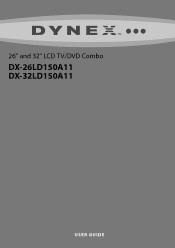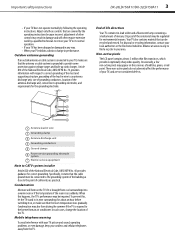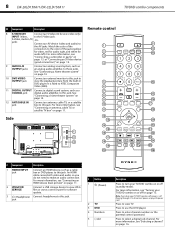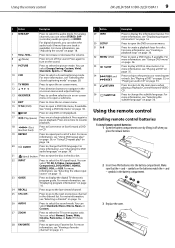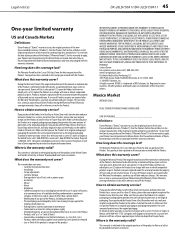Dynex DX-32LD150A11 Support Question
Find answers below for this question about Dynex DX-32LD150A11.Need a Dynex DX-32LD150A11 manual? We have 9 online manuals for this item!
Question posted by jmrddl on April 6th, 2014
How Dow I Install A M-card In My Dx-32ld150a11
The person who posted this question about this Dynex product did not include a detailed explanation. Please use the "Request More Information" button to the right if more details would help you to answer this question.
Current Answers
Related Dynex DX-32LD150A11 Manual Pages
Similar Questions
Dynex/tv/dx-32ld150a11
My tv nor cd will come on. There is power but I only get the blue light. What gives?
My tv nor cd will come on. There is power but I only get the blue light. What gives?
(Posted by lbaldwinjr 7 years ago)
What Dynex Factory Base Stands Are Compatible With Model Dx-32ld150a11?
I got a DX-32LD150A11 tv that had no pedestal stand. My understanding is that the pedestal stand are...
I got a DX-32LD150A11 tv that had no pedestal stand. My understanding is that the pedestal stand are...
(Posted by javieregonzalez 9 years ago)
What Base Stands Are Compatible With Dx-32ld150a11 Model. Oem No Longer Sold
(Posted by oblivionking13x 10 years ago)
Ipurchased A Dx-32ld150a11 Tv/dvd Combo A Year Ago. The Dvd Has Stopped Working
(Posted by mavosper 12 years ago)