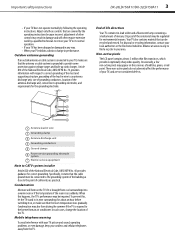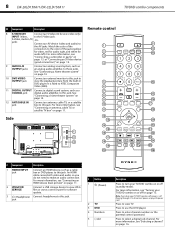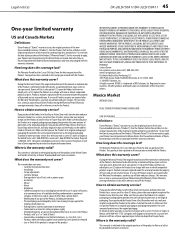Dynex DX-32LD150A11 Support Question
Find answers below for this question about Dynex DX-32LD150A11.Need a Dynex DX-32LD150A11 manual? We have 9 online manuals for this item!
Question posted by javieregonzalez on October 1st, 2014
What Dynex Factory Base Stands Are Compatible With Model Dx-32ld150a11?
I got a DX-32LD150A11 tv that had no pedestal stand. My understanding is that the pedestal stand are no longer manufactured, so does any know if there is a compatible one out there. I do not want a wall mount.
Current Answers
Related Dynex DX-32LD150A11 Manual Pages
Similar Questions
What Base Is Compatible With Aa Dynex Model Dx-26ld150a11
(Posted by Damian91836 7 months ago)
Have A Dynex Model Dx 32l220a12 Tv That Won't Power Up?
Plugged in but won't come on.
Plugged in but won't come on.
(Posted by Simple1tv 10 years ago)
What Base Stands Are Compatible With Dx-32ld150a11 Model. Oem No Longer Sold
(Posted by oblivionking13x 10 years ago)
Replacement Base Stand
We moved.. and when we did i removed the base/stand for my Dynex DX-42E250A12 so i could pack the t...
We moved.. and when we did i removed the base/stand for my Dynex DX-42E250A12 so i could pack the t...
(Posted by dave60182 11 years ago)
Ipurchased A Dx-32ld150a11 Tv/dvd Combo A Year Ago. The Dvd Has Stopped Working
(Posted by mavosper 12 years ago)