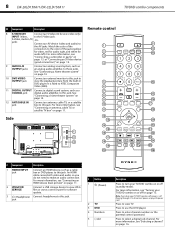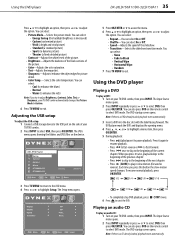Dynex DX-26LD150A11 Support Question
Find answers below for this question about Dynex DX-26LD150A11.Need a Dynex DX-26LD150A11 manual? We have 6 online manuals for this item!
Question posted by wsquadrito on November 9th, 2011
Adjusting Dynex Dx-26ld150 Tv/dvd Combo Screen Display
Have Dynex DX-26LD150 TV/DVD Combo. How to adjust screen display. Bottom part of picture is cut off. Don't see anything in menu options.
Current Answers
Related Dynex DX-26LD150A11 Manual Pages
Similar Questions
Dynex Lcd Tv/dvd Combo Dx-19ld150a11 Will Not Read Dvd
oneday the DVD player just stopped working the message it say no disk. And it clearly does. did my D...
oneday the DVD player just stopped working the message it say no disk. And it clearly does. did my D...
(Posted by tammalynortiz 8 years ago)
Dvd To Dynex Tv
The tv is a dynex model DX-26LD150A11 when I put a dvd in it accepts it says it's loading then promp...
The tv is a dynex model DX-26LD150A11 when I put a dvd in it accepts it says it's loading then promp...
(Posted by grammabarr 11 years ago)
Dynex Lcd Tv & Dvd Combo When Loading Disc It Says 'no Disc'
Dynex DX-26LD150A11
Dynex DX-26LD150A11
(Posted by yiannis8 11 years ago)
Tv/dvd Combo States No Signal And Loading
tv/dvd combo states no signal and loading and dvd doesnt play is there any way to trouble shoot this...
tv/dvd combo states no signal and loading and dvd doesnt play is there any way to trouble shoot this...
(Posted by teesltr 11 years ago)
Ipurchased A Dx-32ld150a11 Tv/dvd Combo A Year Ago. The Dvd Has Stopped Working
(Posted by mavosper 12 years ago)