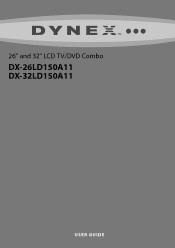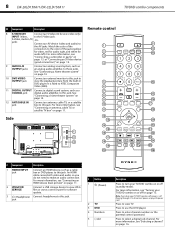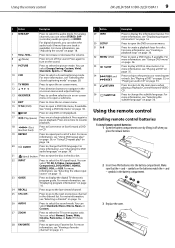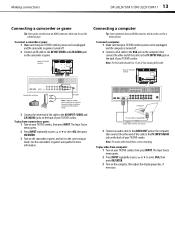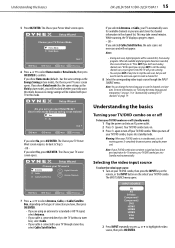Dynex DX-26LD150A11 Support Question
Find answers below for this question about Dynex DX-26LD150A11.Need a Dynex DX-26LD150A11 manual? We have 6 online manuals for this item!
Question posted by grammabarr on November 7th, 2012
Dvd To Dynex Tv
The tv is a dynex model DX-26LD150A11 when I put a dvd in it accepts it says it's loading then promptly ejects it. what can I check?
Current Answers
Related Dynex DX-26LD150A11 Manual Pages
Similar Questions
Lcd Tv Model Dx-40l261a12. The Lower Half Of My Screen Is Blue.
LCD TV model DX-40L261A12. When on but not in use, the lower half of my screen is blue. When I watch...
LCD TV model DX-40L261A12. When on but not in use, the lower half of my screen is blue. When I watch...
(Posted by repentsinners 9 years ago)
Lcd 26' Dynex Tv Model Dx-26l150a11 Wont Program To Any Att Uverse Remote Code
Whats the Att remote code for the LCD 26" Dynex TV model DX-26L150A11? please help I tried everything
Whats the Att remote code for the LCD 26" Dynex TV model DX-26L150A11? please help I tried everything
(Posted by Dante313 11 years ago)
Is Dynex Model Dx 26ld150a11 Compatable With Apple Tv?
(Posted by jeanwhite8 11 years ago)
Mal-functioning Built In Dvd Player
A dvd was left in the player for several weeks. ...
A dvd was left in the player for several weeks. ...
(Posted by ktbrookes 12 years ago)
Adjusting Dynex Dx-26ld150 Tv/dvd Combo Screen Display
Have Dynex DX-26LD150 TV/DVD Combo. How to adjust screen display. Bottom part of picture is cut off....
Have Dynex DX-26LD150 TV/DVD Combo. How to adjust screen display. Bottom part of picture is cut off....
(Posted by wsquadrito 12 years ago)