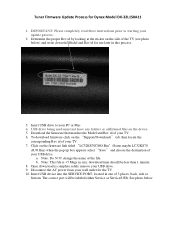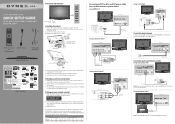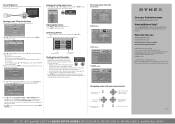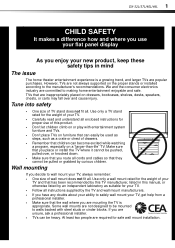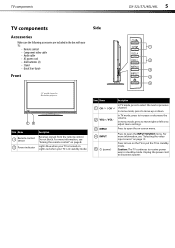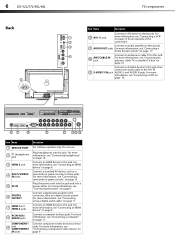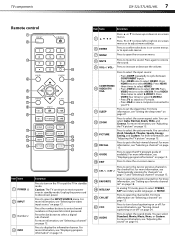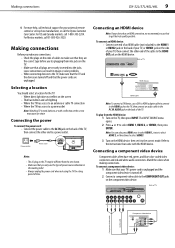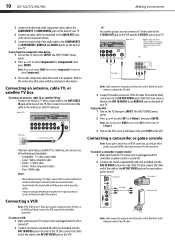Dynex DX-32L150A11 Support Question
Find answers below for this question about Dynex DX-32L150A11.Need a Dynex DX-32L150A11 manual? We have 8 online manuals for this item!
Question posted by jrubink49 on August 8th, 2014
Tabletop Tv Stand!!
Current Answers
Answer #1: Posted by BusterDoogen on August 8th, 2014 5:52 PM
I hope this is helpful to you!
Please respond to my effort to provide you with the best possible solution by using the "Acceptable Solution" and/or the "Helpful" buttons when the answer has proven to be helpful. Please feel free to submit further info for your question, if a solution was not provided. I appreciate the opportunity to serve you!
Related Dynex DX-32L150A11 Manual Pages
Similar Questions
how to put closed captions on tv
I am looking for firmware updates to the DX-32L150A11 HDMI inputs stopped working.
Where can I geta tv stand that fitsa Dynex DX-LCD22-09.I lost the one it came with after mountingit ...