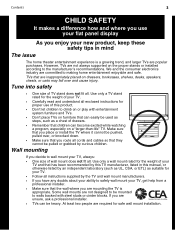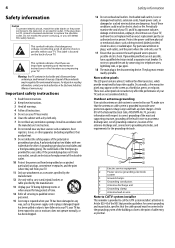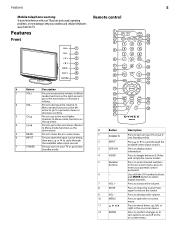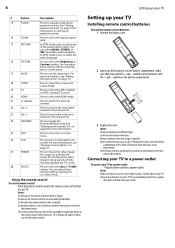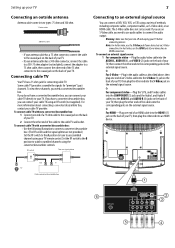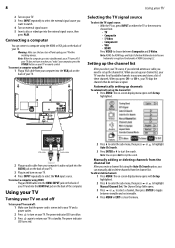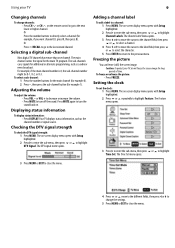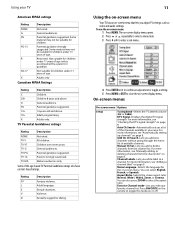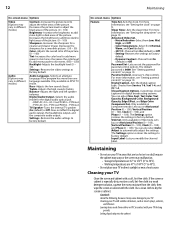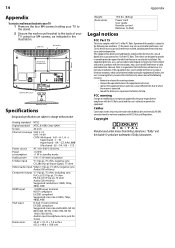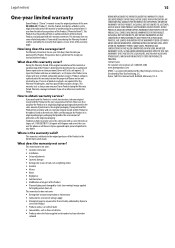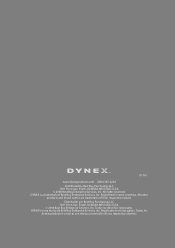Dynex DX-LCD26-09 Support Question
Find answers below for this question about Dynex DX-LCD26-09.Need a Dynex DX-LCD26-09 manual? We have 2 online manuals for this item!
Question posted by Stephaniewaldram on February 13th, 2012
Video Camera Icon With 1/2 On Upper Right Corner Of Tv Screen When Playing Dvd
Current Answers
Answer #1: Posted by 1stLadyDawn on February 13th, 2012 9:20 PM
I assume that the DVD continued to play. Did the icon ever disappear or did it remain on the screen?
If you are still concerned, you can call Dynex at 1-800-305-2204 in the US or Canada. Don't forget to have the model number at hand.
Related Dynex DX-LCD26-09 Manual Pages
Similar Questions
I bought this old Dynex just for DVD movies to watch. Trying to connect Yellow/Red/White connector j...
Have got a HDMI 1 icon showing in the right top corner right were the channel info is each time i ch...
When I watch a TV channel, the video is in black and white. When I watch the DVD, I have color video...
i can't connec t my sttelite Receiver in dynex tv, if i connect that show not support, wewhat i want...
WHERE CAN I BUY A DOCKING STATION FOR WIRELESS HEADPHONES FOR DYNEX-LCD26-09. RIGHT NOW, THE BACK O...