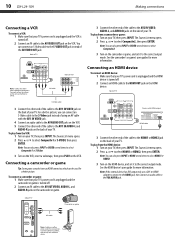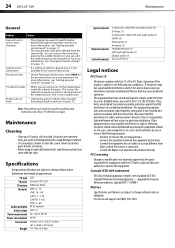Dynex DX-L24-10A Support Question
Find answers below for this question about Dynex DX-L24-10A.Need a Dynex DX-L24-10A manual? We have 5 online manuals for this item!
Question posted by cherylmargaret29 on February 18th, 2022
Dx-l24-10a: How To Connect Phillips Dvd Player W/component Colored Jacks
I bought this old Dynex just for DVD movies to watch. Trying to connect Yellow/Red/White connector jacks from Phillips DVD player. The INPUT source on the list doesn't display option for video (AV). It only has Composite 1, Composite 2, Video-S. Was told to push COMP once but that displays upper right corner of screen, "N/A". Is this Dynex LCD TV junk? I see it's a discontinued model.Help?
Current Answers
Answer #1: Posted by SonuKumar on February 19th, 2022 6:04 AM
Please respond to my effort to provide you with the best possible solution by using the "Acceptable Solution" and/or the "Helpful" buttons when the answer has proven to be helpful.
Regards,
Sonu
Your search handyman for all e-support needs!!
Related Dynex DX-L24-10A Manual Pages
Similar Questions
Dynex Lcd Tv/dvd Combo Dx-19ld150a11 Will Not Read Dvd
oneday the DVD player just stopped working the message it say no disk. And it clearly does. did my D...
oneday the DVD player just stopped working the message it say no disk. And it clearly does. did my D...
(Posted by tammalynortiz 8 years ago)
Dx-l24-10a Don't Display My Lap Top Screen With A Cable Hdmi
i just buy a HDMI cable and when i plug it in my G60-549DX Notebook with the same cable, the screen ...
i just buy a HDMI cable and when i plug it in my G60-549DX Notebook with the same cable, the screen ...
(Posted by alezcool7 11 years ago)
Dynex Tv, Lcd Model:dx-l24-10a Set To Direct Tv, Will Not Work
(Posted by Bayne221 11 years ago)
Dynex Dx-l24-10a. This Is My Tv. Now The Picture Is Getting Black And Green.
Can I replace a lamp on this tv? The picture is going black green dark
Can I replace a lamp on this tv? The picture is going black green dark
(Posted by pernambucojurema 12 years ago)
Video Camera Icon With 1/2 On Upper Right Corner Of Tv Screen When Playing Dvd
Hasn't happened before today, wondering why itmight be doing that Dynex 24in tv/dvd combo.
Hasn't happened before today, wondering why itmight be doing that Dynex 24in tv/dvd combo.
(Posted by Stephaniewaldram 12 years ago)