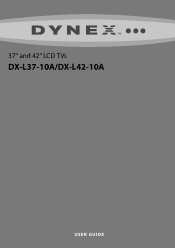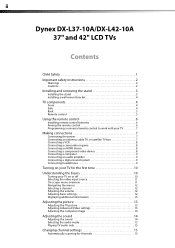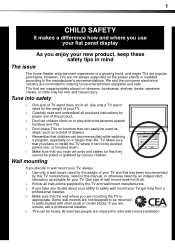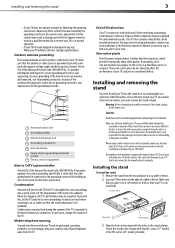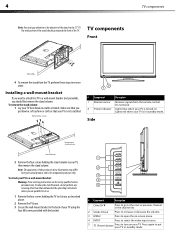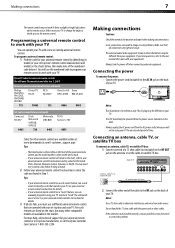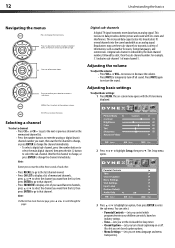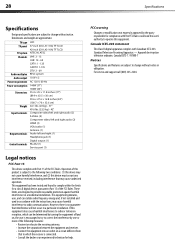Dynex DX-L42-10A Support Question
Find answers below for this question about Dynex DX-L42-10A - 42" LCD TV.Need a Dynex DX-L42-10A manual? We have 5 online manuals for this item!
Question posted by stevei12143 on August 15th, 2012
I Need The Base Stand For A Dynex Dx-l26
The person who posted this question about this Dynex product did not include a detailed explanation. Please use the "Request More Information" button to the right if more details would help you to answer this question.
Current Answers
Answer #1: Posted by JohnINSG on August 16th, 2012 5:19 AM
You may find a complete listing of available parts for your Dynex TV via http://www.partstore.com/SearchResults.aspx?q=dx-l26&ctf=1&sa=1&sp=1&sm=1&x=30&y=9. Just select your model number (the one provided in your question is incomplete) from the list. You can find the full model number on the back of your TV. Remember to include the REV in your selection. I hope this helps.
John
Best Buy Exclusive Brands Support
Related Dynex DX-L42-10A Manual Pages
Similar Questions
I Need The Length Of The M5 Screws That Go In The Base Of Dx-l42-10a Please Help
(Posted by buggy16 10 years ago)
I Need The Length Of The M5 Screws That Go In The Base Of Dx-l42-10a Please
The screws to the base of my Dynex TV were lost. I know they are M5 screws but I need to know the le...
The screws to the base of my Dynex TV were lost. I know they are M5 screws but I need to know the le...
(Posted by buggy16 10 years ago)
I Need The Stand For A Dynex Tv Dx-32ld150a11. We Have The Oval Base But Not Th
part that goes from the base to the TV
part that goes from the base to the TV
(Posted by hornbuckle44 10 years ago)
I Need Dynex Dx-l37-10a Tv Base Stand
I need Dynex DX-L37-10A TV base standA292;Where can get it? Thanks
I need Dynex DX-L37-10A TV base standA292;Where can get it? Thanks
(Posted by wjw650422 11 years ago)
I Need The Tv Base Stand For This Model Dynex Tv. Help
(Posted by dynarider02 12 years ago)