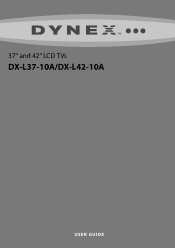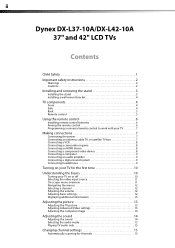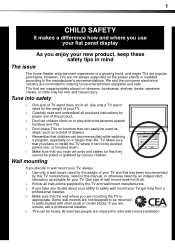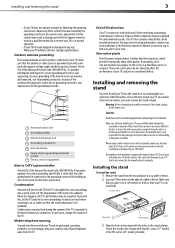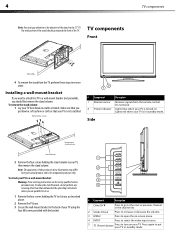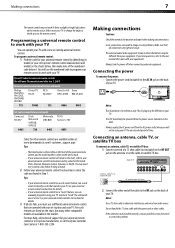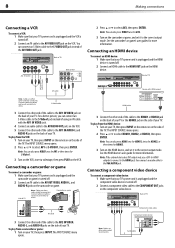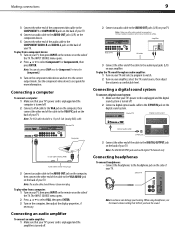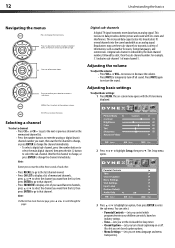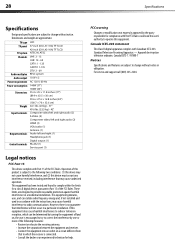Dynex DX-L42-10A Support Question
Find answers below for this question about Dynex DX-L42-10A - 42" LCD TV.Need a Dynex DX-L42-10A manual? We have 5 online manuals for this item!
Question posted by wjw650422 on July 23rd, 2012
I Need Dynex Dx-l37-10a Tv Base Stand
I need Dynex DX-L37-10A TV base standA292;Where can get it?
Thanks
Current Answers
Related Dynex DX-L42-10A Manual Pages
Similar Questions
I Can't Get My Dynex Dx-l26-10a Tv To Turn On
My TV won't turn on, neither the remote or the power button on the unit can make it work. I had unpl...
My TV won't turn on, neither the remote or the power button on the unit can make it work. I had unpl...
(Posted by kfran68 10 years ago)
I Need The Length Of The M5 Screws That Go In The Base Of Dx-l42-10a Please Help
(Posted by buggy16 10 years ago)
I Need The Length Of The M5 Screws That Go In The Base Of Dx-l42-10a Please
The screws to the base of my Dynex TV were lost. I know they are M5 screws but I need to know the le...
The screws to the base of my Dynex TV were lost. I know they are M5 screws but I need to know the le...
(Posted by buggy16 10 years ago)
Dynex Dx-l22-10a Tv Come On 2 Seconds With Screen Saying Please Wait Then Go Bla
(Posted by Sereniawdrd 10 years ago)
I Need The Tv Base Stand For This Model Dynex Tv. Help
(Posted by dynarider02 12 years ago)