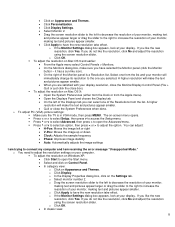Dynex DX-LCD32-09 Support Question
Find answers below for this question about Dynex DX-LCD32-09 - 32" LCD TV.Need a Dynex DX-LCD32-09 manual? We have 3 online manuals for this item!
Question posted by hornbuckle44 on May 7th, 2013
I Need The Stand For A Dynex Tv Dx-32ld150a11. We Have The Oval Base But Not Th
part that goes from the base to the TV
Current Answers
Answer #1: Posted by TexasDeviL on May 7th, 2013 7:19 PM
The OEM stand assembly is no longer being manufactured. Here is the only place I found to have one in stock.
http://www.retechtv.com/products/dynex-dx-lcd32-09-tabletop-base-pedestal-stand
Supporting Image
You can click the image below to enlargeIf you agree that the answer I provided is correct please remember to "accept" and/or mark it as "helpful" so I know I'm doing a good job. Thank you, I would really appreciate it.
[automotive mechanic and phone modding enthusiast]
Related Dynex DX-LCD32-09 Manual Pages
Similar Questions
What Receiver Can I Hook Up To My New 32 Lcd Tv For Surround Sound
(Posted by jmsmive 9 years ago)
Tv Stand And Screws Needed For Tv Stand
I bought a dynex tv model number DXLCD32-09 and the screws are missing to connect the tv stand to th...
I bought a dynex tv model number DXLCD32-09 and the screws are missing to connect the tv stand to th...
(Posted by Porterh79 10 years ago)
I Need The Tv Base Stand For This Model Dynex Tv. Help
(Posted by dynarider02 12 years ago)
Where Can You Purchase The Main Boards For The Dx-lcd32-09- 32' Lcd Tv
(Posted by ricked30 12 years ago)
What Is The Code For Setting Up My Dynex Tv Dx-lcd32-09 To A Cisco Remote
(Posted by jansey 13 years ago)