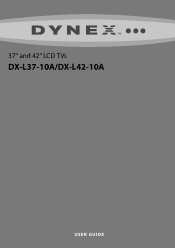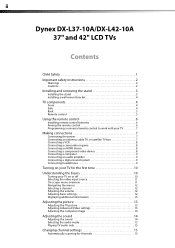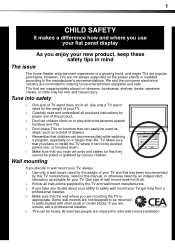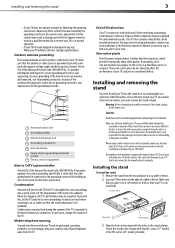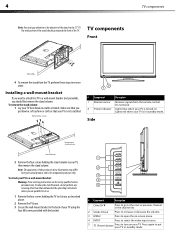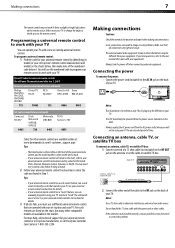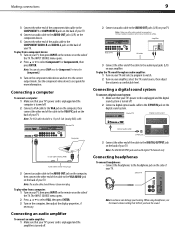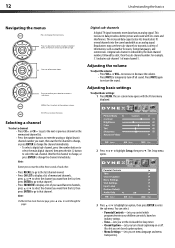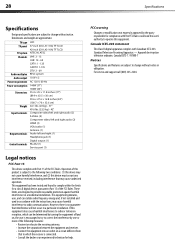Dynex DX-L42-10A Support Question
Find answers below for this question about Dynex DX-L42-10A - 42" LCD TV.Need a Dynex DX-L42-10A manual? We have 5 online manuals for this item!
Question posted by jmsmive on July 7th, 2014
What Receiver Can I Hook Up To My New 32 Lcd Tv For Surround Sound
The person who posted this question about this Dynex product did not include a detailed explanation. Please use the "Request More Information" button to the right if more details would help you to answer this question.
Current Answers
Related Dynex DX-L42-10A Manual Pages
Similar Questions
How To Hook A Surround Sound Up To The Tv Thats Hooked Up To The Platstation 3
(Posted by shadowrobertson 11 years ago)
Unhooked The Pvr And Hooked Cable To The Tv But Screen Is Blue With Sound?
it is as though it is stuck in video mode. we cant see the menu popup or anything
it is as though it is stuck in video mode. we cant see the menu popup or anything
(Posted by tinlizzy25 11 years ago)
My Picture Drops Out On My Tv. Sound Stays On Just No Picture. 42' Dynex Lcd Tv
(Posted by elmateo27 12 years ago)
Where Can You Purchase The Main Boards For The Dx-lcd32-09- 32' Lcd Tv
(Posted by ricked30 12 years ago)
Hooking Up Surround Sound To Dynex Lcd Tv?
I have tried hooking up my surround sound to my dynex tv in several different manners now. To no s...
I have tried hooking up my surround sound to my dynex tv in several different manners now. To no s...
(Posted by jacobthammond 13 years ago)