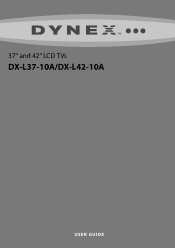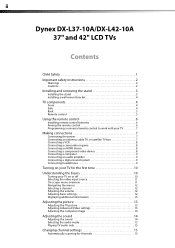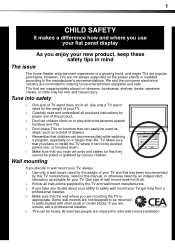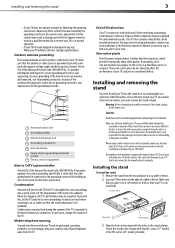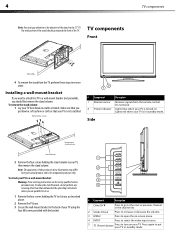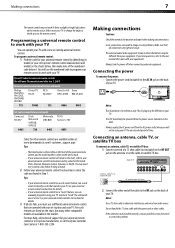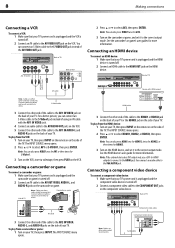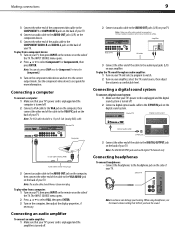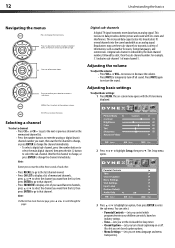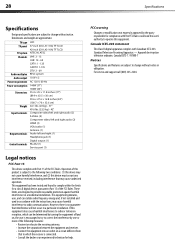Dynex DX-L42-10A Support Question
Find answers below for this question about Dynex DX-L42-10A - 42" LCD TV.Need a Dynex DX-L42-10A manual? We have 5 online manuals for this item!
Question posted by elmateo27 on December 21st, 2011
My Picture Drops Out On My Tv. Sound Stays On Just No Picture. 42' Dynex Lcd Tv
The person who posted this question about this Dynex product did not include a detailed explanation. Please use the "Request More Information" button to the right if more details would help you to answer this question.
Current Answers
Related Dynex DX-L42-10A Manual Pages
Similar Questions
Tv Just Went Dark(no Picture,but Has Sound)
Tv just went dark(no picture,but has sound)
Tv just went dark(no picture,but has sound)
(Posted by Janbrikley 6 years ago)
My Picture Suddenly Got Very Bright.
My picture suddenly got very bright. User controls help very little. DX-L42-10A
My picture suddenly got very bright. User controls help very little. DX-L42-10A
(Posted by elohmaps 10 years ago)
When Turn On Tv, It Says Input Is Blocked. How Do I Get It To Unblock?
(Posted by franciseagan 10 years ago)
Picture Is Out But There Is Sound. On A Dynex Tv Modle No. Dx32l200a12
(Posted by Anonymous-118342 10 years ago)
Just Purchased 55' Lcd Tv And Need To Change Setting From 480 To 1080
(Posted by brasseur 12 years ago)