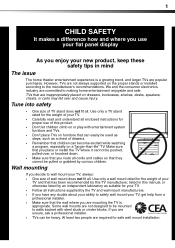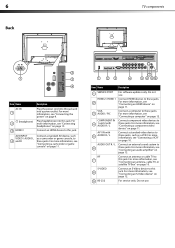Dynex DX-L32-10A Support Question
Find answers below for this question about Dynex DX-L32-10A - 32" LCD TV.Need a Dynex DX-L32-10A manual? We have 4 online manuals for this item!
Question posted by Anonymous-118342 on August 15th, 2013
Picture Is Out But There Is Sound. On A Dynex Tv Modle No. Dx32l200a12
Current Answers
Answer #1: Posted by StLFanMan on September 24th, 2013 8:44 AM
• Make sure that the antenna or cable TV is connected correctly and securely. See “Connecting a cable or satellite
box” on page 8 or “Connecting an antenna or cable TV (no box)” on page 11.
• Make sure that Audio Only option is set to Off. See “Playing TV audio only” on page 20.
• Adjust the brightness. See “Adjusting the TV picture” on page 18.
• Make sure that the correct picture mode is selected. See “Adjusting the TV picture” on page 18.
• If you are using an antenna, the digital channel signal may be low. To check the digital channel signal strength, see “Checking the digital signal strength” on page 23.
• If you are using an antenna and the signal strength is low, adjust the antenna or use a highly directional outdoor antenna or set-top antenna with a built-in amplifier.
• Make sure that the video cables are connected securely to the back of your TV.
• The video cable(s) you are using may be bad. Try a new set.
You can download a copy of the User Manual here: http://www.dynexproducts.com/products/televisions/DX-32L200A12.html, under the Support/Downloads tab.
Related Dynex DX-L32-10A Manual Pages
Similar Questions
my tv picture is great but I can't hear anything what should I do
I can turn my tv on but i only hear sound and the screen is completely black. My tv model is# DX-...
My parents dynex tv is just over a year old, we can see the menu options, can see the input option...