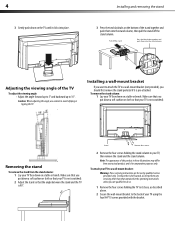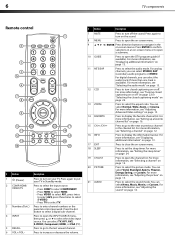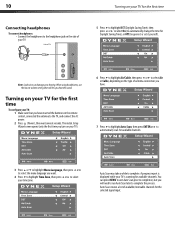Dynex DX-L22-10A Support Question
Find answers below for this question about Dynex DX-L22-10A - 22" LCD TV.Need a Dynex DX-L22-10A manual? We have 5 online manuals for this item!
Question posted by allaser10 on August 21st, 2013
Code For Comcast Xfinity Remote Control To Operate Tm ?
The person who posted this question about this Dynex product did not include a detailed explanation. Please use the "Request More Information" button to the right if more details would help you to answer this question.
Current Answers
Related Dynex DX-L22-10A Manual Pages
Similar Questions
Dynex 22 Inch Flat Screen With Dvd Suddenly Stopped Working And Won't Turn On.
(Posted by lmaggi1 11 years ago)
Parts Needed
I need a base and a remote control for the Dynex DXL22-10A tv. Please tell me if you sell them and h...
I need a base and a remote control for the Dynex DXL22-10A tv. Please tell me if you sell them and h...
(Posted by bjfly 12 years ago)
I Have A Flat Screen Dynex Tv & A En-31203b Remote Control.
Can I program the remote to control my mitsubishi dvd player. arthur haynes
Can I program the remote to control my mitsubishi dvd player. arthur haynes
(Posted by arreco1 13 years ago)
What Is The Remote Control Code For This Tv?
I can't find the code numbers for DYNEX DXL19-10A LCD TV. Not listed on my DISH remote listing.
I can't find the code numbers for DYNEX DXL19-10A LCD TV. Not listed on my DISH remote listing.
(Posted by reconroe 13 years ago)
Need Universal Acess Code
My son lost the remote. I've tried the universal remote supplied by the cable company (COMCAST) and ...
My son lost the remote. I've tried the universal remote supplied by the cable company (COMCAST) and ...
(Posted by johnbumpass 13 years ago)