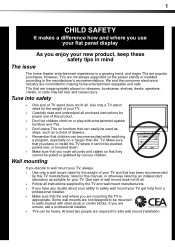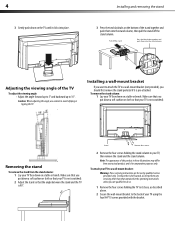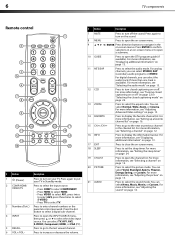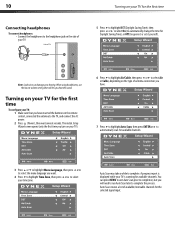Dynex DX-L22-10A Support Question
Find answers below for this question about Dynex DX-L22-10A - 22" LCD TV.Need a Dynex DX-L22-10A manual? We have 5 online manuals for this item!
Question posted by outlawkeith4522 on April 29th, 2015
Power Up, Or Hard Reset
The person who posted this question about this Dynex product did not include a detailed explanation. Please use the "Request More Information" button to the right if more details would help you to answer this question.
Current Answers
Answer #1: Posted by sabrie on April 29th, 2015 11:10 PM
restore instructions are given on the link below.
http://www.manualslib.com/manual/356984/Dynex-Dx-L22-10a.html?page=29&term=reset&selected=4#
www.techboss.co.za
Related Dynex DX-L22-10A Manual Pages
Similar Questions
How Do I Do A Hard Reset On My Tv??
My tv will not Power up when I hit the power button. Why.??
My tv will not Power up when I hit the power button. Why.??
(Posted by outlawkeith4522 9 years ago)
Where Can I Find A Replacement Power Cord For A Dynex Tv Model Dx-32e250a12
Where can I find a replacement power cord for a Dynex Tv model DX-32E250A12
Where can I find a replacement power cord for a Dynex Tv model DX-32E250A12
(Posted by Missbedgood83 9 years ago)
How Do I Hook Up My Logitech Wireless Keyboard To My Dynex Lcd Tv?
How do i hook up my logitech wireless keyboard to my dynex lcd tv? or is that not possible?
How do i hook up my logitech wireless keyboard to my dynex lcd tv? or is that not possible?
(Posted by kayannalee97 11 years ago)
Flip Share Compatibility
what cables do i use for flip share ultra on my dynex lcd tv. i tried the white/red/yellow but the p...
what cables do i use for flip share ultra on my dynex lcd tv. i tried the white/red/yellow but the p...
(Posted by susanerstein 12 years ago)
I Have Motion Blur After Approx 30 Minutes Use On Dyned 22inch Lcd.
I would like to know what board I need to replace in the LCD TV
I would like to know what board I need to replace in the LCD TV
(Posted by MikeTerlesky 14 years ago)